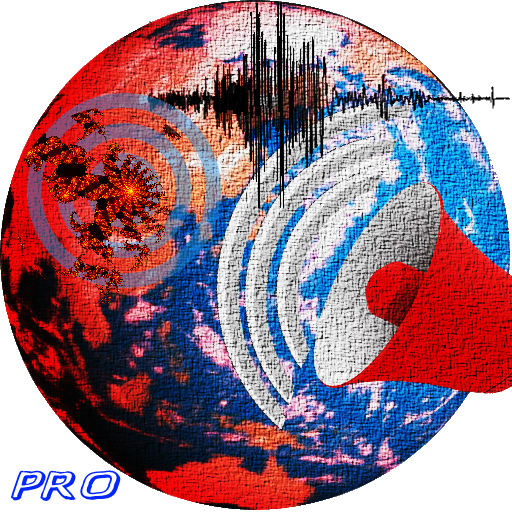Earthquakes Pro
Jouez sur PC avec BlueStacks - la plate-forme de jeu Android, approuvée par + 500M de joueurs.
Page Modifiée le: 7 janvier 2020
Play Earthquakes Pro on PC
With this app, you can get the latest earthquake info immediately from all over the world.
Pro version no ads, more notifications options(alert sound, distance, custom location, quiet mode)
Main Features:
- 22 Earthquake data sources, Covers the frequent occurrence of the earthquake area in the world.
- Perfect real-time algorithm to achieve all of the data source unified display (non-duplication of data), data source select "ALL".
- Alerts and Push notifications!
- View quakes on Google Map,Support detailed information display.
- Filter what you see (magnitude/region/depth/date)
- Support Historical data / Nearby / stat report.
- Support collection quakes.
- View details on source site
Contact:
Welcome to contact us feedback problem and suggestions!
- Email topstcn@gmail.com
- Twitter twitter.com/earthquakesApp
Jouez à Earthquakes Pro sur PC. C'est facile de commencer.
-
Téléchargez et installez BlueStacks sur votre PC
-
Connectez-vous à Google pour accéder au Play Store ou faites-le plus tard
-
Recherchez Earthquakes Pro dans la barre de recherche dans le coin supérieur droit
-
Cliquez pour installer Earthquakes Pro à partir des résultats de la recherche
-
Connectez-vous à Google (si vous avez ignoré l'étape 2) pour installer Earthquakes Pro
-
Cliquez sur l'icône Earthquakes Pro sur l'écran d'accueil pour commencer à jouer