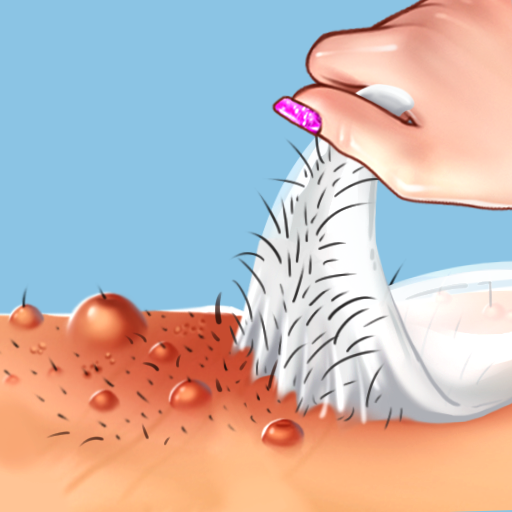Mini Games: Filter Challenge
Play on PC with BlueStacks – the Android Gaming Platform, trusted by 500M+ gamers.
Page Modified on: Nov 29, 2024
Play Mini Games: Filter Challenge on PC
🔥 Immerse yourself in viral challenges and test your reflexes, creativity, and precision with endless fun.
🎮 HOW TO PLAY:
- Tap to master each challenge or use your voice to conquer tasks
- Complete each challenge with precision to reach high scores
🌟 FEATURES:
- A mix of challenges inspired by popular social media trends: Doremi, Scream Capybara...
- Engaging gameplay that keeps you hooked
- Simple, clean, high-quality graphics
- Ideal for relaxation and stress relief
💖 Ready to become the ultimate challenge master? Download Mini Games: Filter Challenge and dive into the fun!"
Play Mini Games: Filter Challenge on PC. It’s easy to get started.
-
Download and install BlueStacks on your PC
-
Complete Google sign-in to access the Play Store, or do it later
-
Look for Mini Games: Filter Challenge in the search bar at the top right corner
-
Click to install Mini Games: Filter Challenge from the search results
-
Complete Google sign-in (if you skipped step 2) to install Mini Games: Filter Challenge
-
Click the Mini Games: Filter Challenge icon on the home screen to start playing