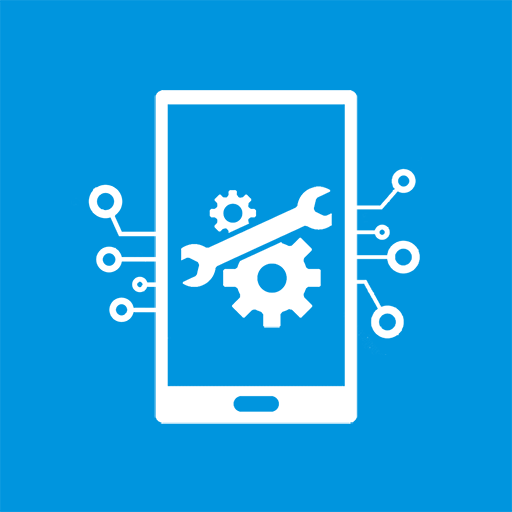Device Info : View Hardware and Software Info
BlueStacksを使ってPCでプレイ - 5憶以上のユーザーが愛用している高機能Androidゲーミングプラットフォーム
Play Device Info : View Hardware and Software Info on PC
Dashboard
• RAM
• System Storage
• Internal Storage
• External Storage
• Battery
• CPU
• Sensors Available
• Total Apps Installed
Device
• Device Name
• Model
• Manufacturer
• Device
• Board
• Hardware
• Android Device ID
• Device Type
• Network Operator
• WiFi MAC Address
• Build Fingerprint
• USB Host
• Google Advertising ID
• Timezone
• Device Features
System
• Version
• CodeName
• API Level
• Security Patch Level
• Bootloader
• Build Number
• Baseband
• Java VM
• Kernel
• Language
• Root Access
• Root Management Apps
• Treble
• Seamless Updates
• Google Play Service Version
• SELinux
• System Uptime
DRM Info
It gives details about two types of DRM - Widevine and Clearkey.
1. Widevine CDM :
• Vendor
• Version
• Algorithms
• System ID
• Security Level
• Max HDCP Level
• Max no. of sessions
• Usage Reporting Support
• HDCP Level
2. Clearkey CDM :
• Vendor
• Version
CPU
• Processor
• CPU Hardware
• Supported ABIs
• CPU Architecture
• Cores
• CPU Family
• Manufacturing Process (in nm)
• CPU Governor
• CPU Type
• CPU Scaling Governor
• Frequency
• Running CPUs
• CPU Usage
• BogoMIPS
• Features
• Vulkan Support
• GPU Renderer
• GPU Version
• GPU Vendor
• GPU Extensions List
Battery
• Health
• Status
• Current
• Level
• Voltage
• Power Source
• Technology
• Temperature
• Capacity
Display
• Resolution
• Density
• Font Scale
• Physical Size
• Refresh Rate
• HDR
• HDR Capabilities
• Brightness Level
• Screen Timeout
• Orientation
Memory
• RAM
• Z-RAM
• System Storage
• Internal Storage
• External Storage
• RAM Type
• Bandwidth
• Channels
Sensors
• Sensor Name
• Sensor Vendor
• Type
• Power
Apps
• Package Name
• Version
• Target SDK
• Minimum SDK
• Size
• UID
• Permissions
You can extract apps. Also you can sort them on the basis of system and installed apps.
Camera
• Aberration Modes
• Antibanding Modes
• Auto Exposure Modes
• Compensation Step
• Autofocus Modes
• Effects
• Scene Modes
• Video Stabilization Modes
• Auto White Balance Modes
• Max. Auto Exposure Regions
• Max. Auto Focus Regions
• Max. Auto White Balance Regions
• Edge Modes
• Flash Available
• Hot Pixel Modes
• Hardware Level
• Lens Placement
• Apertures
• Filter Densities
• Focal Lengths
• Optical Stabilization
• Focus Distance Calibration
• Camera Capabilities
• Supported Resolutions
• Color Filter Arrangement
• Sensor Size
• Face Detection Modes
• Pixel Array Size
• ISO Sensitivity Range
Thermal
• Thermal Type
• Thermal Temperature
Codecs
• Codec Name
• Codec Supported Types
Inputs
• Vendor ID
• Product ID
• Keyboard Type
• Descriptor
• Sources
• Motion Range Details (if applicable)
Device Tests
• Display Test
• MultiTouch Test
• Flashlight Test
• Loudspeaker Test
• Ear Speaker Test
• Ear Proximity Test
• Light Sensor Test
• Accelerometer Test
• Vibration Test
• Bluetooth Test
• Fingerprint Test
• Volume Up Button Test
• Volume Down Button Test
This app supports dark theme also. It is also packed with 15 color themes. You can choose every theme for free. Also, you can export all the data in a text file. It also comes with a widget for you that updates after 30 minutes.
It requires few permissions to work smoothly. None of your data is collected or stored in any type.You can help me in translating app in your local language by connecting with me on e-mail.
© ToraLabs
Device Info : View Hardware and Software InfoをPCでプレイ
-
BlueStacksをダウンロードしてPCにインストールします。
-
GoogleにサインインしてGoogle Play ストアにアクセスします。(こちらの操作は後で行っても問題ありません)
-
右上の検索バーにDevice Info : View Hardware and Software Infoを入力して検索します。
-
クリックして検索結果からDevice Info : View Hardware and Software Infoをインストールします。
-
Googleサインインを完了してDevice Info : View Hardware and Software Infoをインストールします。※手順2を飛ばしていた場合
-
ホーム画面にてDevice Info : View Hardware and Software Infoのアイコンをクリックしてアプリを起動します。