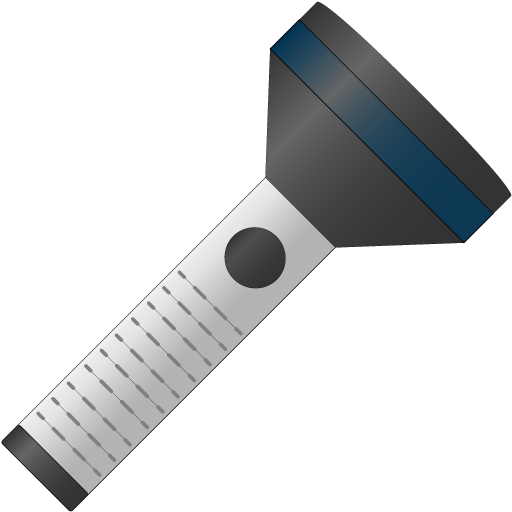Taschenlampe: LED Flashlight
Spiele auf dem PC mit BlueStacks - der Android-Gaming-Plattform, der über 500 Millionen Spieler vertrauen.
Seite geändert am: 17. Februar 2020
Play Flashlight & LED Torch on PC
* The brightest, fastest, and most handy LED flashlight!
* The Flashlight you will never forget to bring when in need!
* With the most elegant design and the fastest startup, The Flashlight takes full advantage of the LED light!
Note: The Flashlight App need camera permission of your device(flashlight hardware is attached the Camera, for opening the light. It's the reasonable and necessary permission request).
Features :
• The brightest illuminator ever
• Fastest startup flashlight
• Strobe mode with sensitive frequency controller
• Built-in SOS flashlight signal
• Intuitive and elegant UI design
• Enjoy the cam LED light!
* Our Facebook Page:
https://www.facebook.com/BrightFlashlight
https://www.facebook.com/FlashlightPro.LED/
Spiele Taschenlampe: LED Flashlight auf dem PC. Der Einstieg ist einfach.
-
Lade BlueStacks herunter und installiere es auf deinem PC
-
Schließe die Google-Anmeldung ab, um auf den Play Store zuzugreifen, oder mache es später
-
Suche in der Suchleiste oben rechts nach Taschenlampe: LED Flashlight
-
Klicke hier, um Taschenlampe: LED Flashlight aus den Suchergebnissen zu installieren
-
Schließe die Google-Anmeldung ab (wenn du Schritt 2 übersprungen hast), um Taschenlampe: LED Flashlight zu installieren.
-
Klicke auf dem Startbildschirm auf das Taschenlampe: LED Flashlight Symbol, um mit dem Spielen zu beginnen