
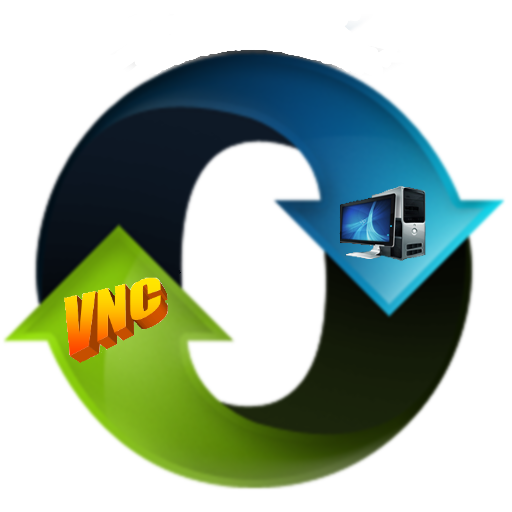
Remote VNC Pro
Play on PC with BlueStacks – the Android Gaming Platform, trusted by 500M+ gamers.
Page Modified on: October 25, 2014
Play Remote VNC Pro on PC
VNC(not RDP) client to control you computer from anywhere.
share same smart UI with Remote RDP(another app).
connect to any Windows, Linux, Macs with VNC server installed.
Turn off Clipboard support if you have update or input issues on Mac OS.
Turn off Request cursor updates if you have cursor related issue.
See remotespark.com for more info
Play Remote VNC Pro on PC. It’s easy to get started.
-
Download and install BlueStacks on your PC
-
Complete Google sign-in to access the Play Store, or do it later
-
Look for Remote VNC Pro in the search bar at the top right corner
-
Click to install Remote VNC Pro from the search results
-
Complete Google sign-in (if you skipped step 2) to install Remote VNC Pro
-
Click the Remote VNC Pro icon on the home screen to start playing



