
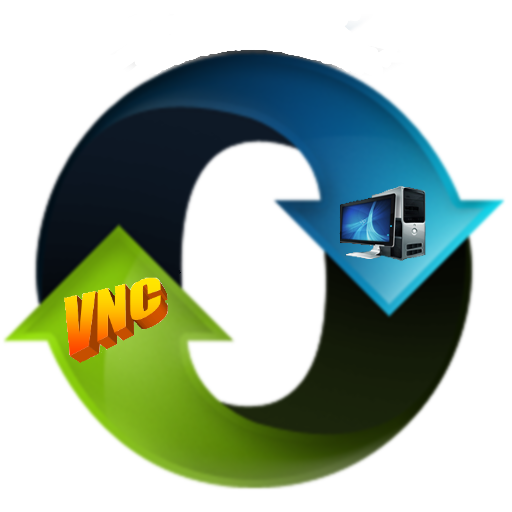
Remote VNC Pro
Juega en PC con BlueStacks: la plataforma de juegos Android, en la que confían más de 500 millones de jugadores.
Página modificada el: 25 de octubre de 2014
Play Remote VNC Pro on PC
VNC(not RDP) client to control you computer from anywhere.
share same smart UI with Remote RDP(another app).
connect to any Windows, Linux, Macs with VNC server installed.
Turn off Clipboard support if you have update or input issues on Mac OS.
Turn off Request cursor updates if you have cursor related issue.
See remotespark.com for more info
Juega Remote VNC Pro en la PC. Es fácil comenzar.
-
Descargue e instale BlueStacks en su PC
-
Complete el inicio de sesión de Google para acceder a Play Store, o hágalo más tarde
-
Busque Remote VNC Pro en la barra de búsqueda en la esquina superior derecha
-
Haga clic para instalar Remote VNC Pro desde los resultados de búsqueda
-
Complete el inicio de sesión de Google (si omitió el paso 2) para instalar Remote VNC Pro
-
Haz clic en el ícono Remote VNC Pro en la pantalla de inicio para comenzar a jugar



