
このページには広告が含まれます
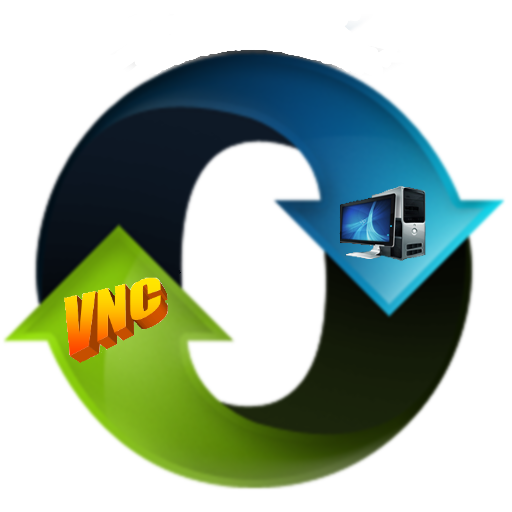
Remote VNC Pro
ツール | Yongtao Wang
BlueStacksを使ってPCでプレイ - 5憶以上のユーザーが愛用している高機能Androidゲーミングプラットフォーム
Play Remote VNC Pro on PC
The only client which supports full pc keyboard and mouse!
VNC(not RDP) client to control you computer from anywhere.
share same smart UI with Remote RDP(another app).
connect to any Windows, Linux, Macs with VNC server installed.
Turn off Clipboard support if you have update or input issues on Mac OS.
Turn off Request cursor updates if you have cursor related issue.
See remotespark.com for more info
VNC(not RDP) client to control you computer from anywhere.
share same smart UI with Remote RDP(another app).
connect to any Windows, Linux, Macs with VNC server installed.
Turn off Clipboard support if you have update or input issues on Mac OS.
Turn off Request cursor updates if you have cursor related issue.
See remotespark.com for more info
Remote VNC ProをPCでプレイ
-
BlueStacksをダウンロードしてPCにインストールします。
-
GoogleにサインインしてGoogle Play ストアにアクセスします。(こちらの操作は後で行っても問題ありません)
-
右上の検索バーにRemote VNC Proを入力して検索します。
-
クリックして検索結果からRemote VNC Proをインストールします。
-
Googleサインインを完了してRemote VNC Proをインストールします。※手順2を飛ばしていた場合
-
ホーム画面にてRemote VNC Proのアイコンをクリックしてアプリを起動します。



