
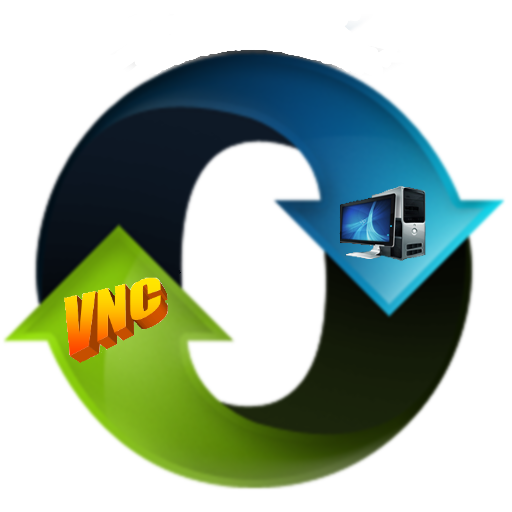
Remote VNC Pro
เล่นบน PC ผ่าน BlueStacks - Android Gaming Platform ที่ได้รับความไว้วางใจจากเกมเมอร์ 500 ล้านคนทั่วโลก
Page Modified on: 25 ตุลาคม 2557
Play Remote VNC Pro on PC
VNC(not RDP) client to control you computer from anywhere.
share same smart UI with Remote RDP(another app).
connect to any Windows, Linux, Macs with VNC server installed.
Turn off Clipboard support if you have update or input issues on Mac OS.
Turn off Request cursor updates if you have cursor related issue.
See remotespark.com for more info
เล่น Remote VNC Pro บน PC ได้ง่ายกว่า
-
ดาวน์โหลดและติดตั้ง BlueStacks บน PC ของคุณ
-
ลงชื่อเข้าใช้แอคเคาท์ Google เพื่อเข้าสู่ Play Store หรือทำในภายหลัง
-
ค้นหา Remote VNC Pro ในช่องค้นหาด้านขวาบนของโปรแกรม
-
คลิกเพื่อติดตั้ง Remote VNC Pro จากผลการค้นหา
-
ลงชื่อเข้าใช้บัญชี Google Account (หากยังไม่ได้ทำในขั้นที่ 2) เพื่อติดตั้ง Remote VNC Pro
-
คลิกที่ไอคอน Remote VNC Pro ในหน้าจอเพื่อเริ่มเล่น



