
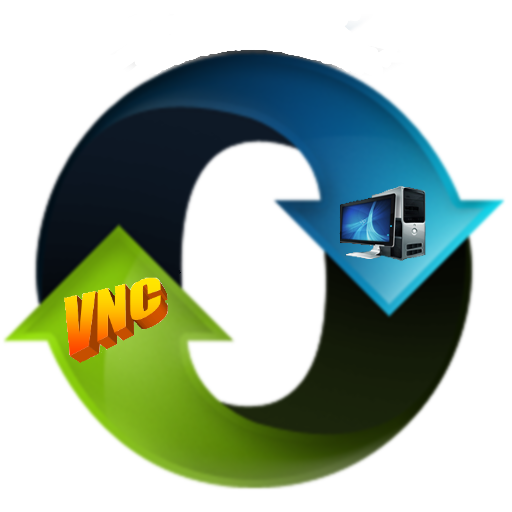
Remote VNC Pro
工具 | Yongtao Wang
在電腦上使用BlueStacks –受到5億以上的遊戲玩家所信任的Android遊戲平台。
Play Remote VNC Pro on PC
The only client which supports full pc keyboard and mouse!
VNC(not RDP) client to control you computer from anywhere.
share same smart UI with Remote RDP(another app).
connect to any Windows, Linux, Macs with VNC server installed.
Turn off Clipboard support if you have update or input issues on Mac OS.
Turn off Request cursor updates if you have cursor related issue.
See remotespark.com for more info
VNC(not RDP) client to control you computer from anywhere.
share same smart UI with Remote RDP(another app).
connect to any Windows, Linux, Macs with VNC server installed.
Turn off Clipboard support if you have update or input issues on Mac OS.
Turn off Request cursor updates if you have cursor related issue.
See remotespark.com for more info
在電腦上遊玩Remote VNC Pro . 輕易上手.
-
在您的電腦上下載並安裝BlueStacks
-
完成Google登入後即可訪問Play商店,或等你需要訪問Play商店十再登入
-
在右上角的搜索欄中尋找 Remote VNC Pro
-
點擊以從搜索結果中安裝 Remote VNC Pro
-
完成Google登入(如果您跳過了步驟2),以安裝 Remote VNC Pro
-
在首頁畫面中點擊 Remote VNC Pro 圖標來啟動遊戲



