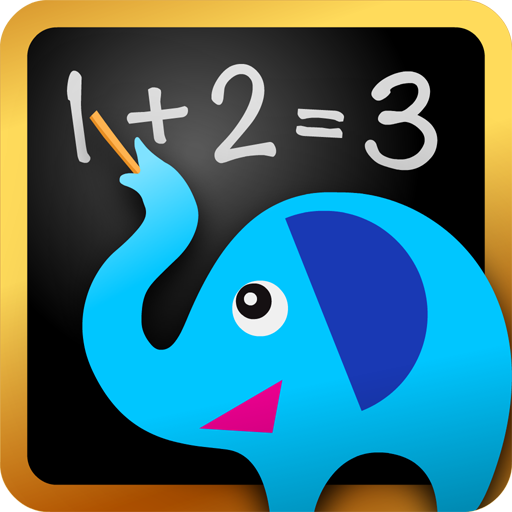Kids Cards in Greek
Jouez sur PC avec BlueStacks - la plate-forme de jeu Android, approuvée par + 500M de joueurs.
Page Modifiée le: 4 janvier 2021
Play Kids Cards in Greek on PC
★ Animals (Pets)
★ Means of Transport
★ Jungle Animals
★ Musical Instruments
★ Home objects
All the high quality flashcards that appear are also accompanied by two sounds:
1) a Greek voice reading the word of what is shown in the flashcard
2) a sound that corresponds to what is shown (eg. when the flashcard is a dog, a bark sound is played).
This way the kids will not only be able to learn the actual word of what they are seeing, but they will also learn which sound is associated with each word.
Moreover, there is also the option to examine the kids in all the above mentioned categories (pet animals, means of transport, jungle animals, musical instruments, home objects) by playing the quiz mode of every category. For every question of the quiz, there are 4 different cards as answers, but only one of them is the correct one. The children have to associate the Greek word and the sound they hear with the correct card and choose it in order to be able to proceed to the next question. Through this fun game, the learning experience gets even more effective and enjoyable!
The app supports smartphones and tablets of all sizes and does not need an internet connection in order to work.
We hope that your children have a wonderful learning experience using our app! If you like it, please leave a positive review!!
You can contact us anytime, for any matter, at torpila.apps@gmail.com. We will respond in no time! We speak Greek and English! :)
Jouez à Kids Cards in Greek sur PC. C'est facile de commencer.
-
Téléchargez et installez BlueStacks sur votre PC
-
Connectez-vous à Google pour accéder au Play Store ou faites-le plus tard
-
Recherchez Kids Cards in Greek dans la barre de recherche dans le coin supérieur droit
-
Cliquez pour installer Kids Cards in Greek à partir des résultats de la recherche
-
Connectez-vous à Google (si vous avez ignoré l'étape 2) pour installer Kids Cards in Greek
-
Cliquez sur l'icône Kids Cards in Greek sur l'écran d'accueil pour commencer à jouer