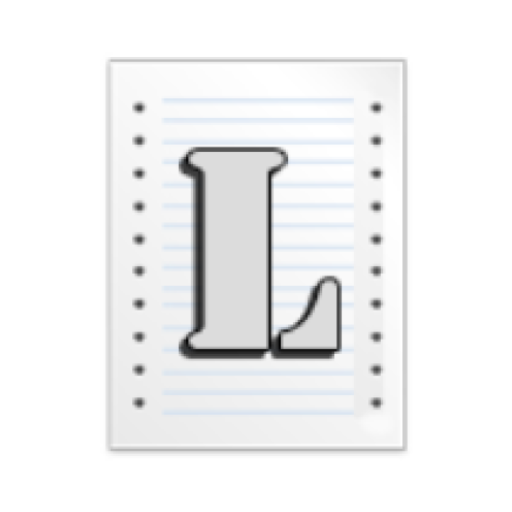SysLog
Mainkan di PC dengan BlueStacks – platform Game-Game Android, dipercaya oleh lebih dari 500 juta gamer.
Halaman Dimodifikasi Aktif: 13 Oktober 2019
Play SysLog on PC
Root is required to grab all logs, but you can manually grant access to the main log (Logcat) through ADB:
adb shell pm grant com.tortel.syslog android.permission.READ_LOGS
More details about this can be found on the application's website.
Log types supported:
* Kernel logs (dmsg)
* Last kernel log (last_kmsg, if device supports it)
* Pstore logs
* Main log (Logcat)
* Modem log
* Event logs
* SELinux audit logs
After taking logs, it compresses them into a single zip, and allows you to share or upload them right away - great for helping debug system issues.
New in v2.0.0: Support for viewing the current system logs in near-real time.
You can also include notes within the zip, and append up to 10 characters to the file name.
All the source is available at https://github.com/Tortel/SysLog
Licensed under the GNU General Public License, version 2.
Uses libsuperuser by Jorrit 'Chainfire' Jongma, available at https://github.com/Chainfire/libsuperuser, AndroidX, the Material Design library, and Android-Terminal-Emulator by Jack Palevich.
The log scrubbing utility came from the CyanogenMod bug report tool
Mainkan SysLog di PC Mudah saja memulainya.
-
Unduh dan pasang BlueStacks di PC kamu
-
Selesaikan proses masuk Google untuk mengakses Playstore atau lakukan nanti
-
Cari SysLog di bilah pencarian di pojok kanan atas
-
Klik untuk menginstal SysLog dari hasil pencarian
-
Selesaikan proses masuk Google (jika kamu melewati langkah 2) untuk menginstal SysLog
-
Klik ikon SysLog di layar home untuk membuka gamenya