
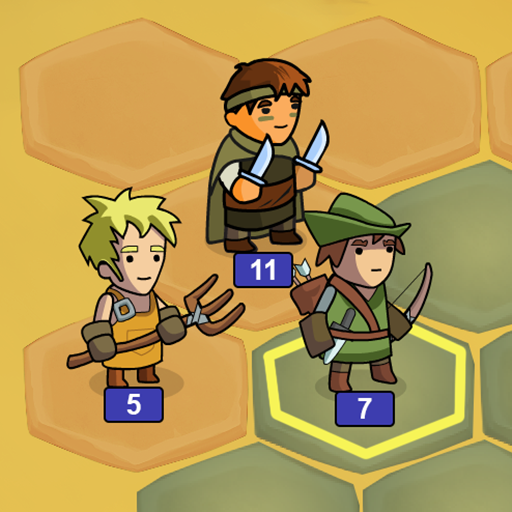
Храброземье: Герои Магии
Играйте на ПК с BlueStacks – игровой платформе для приложений на Android. Нас выбирают более 500 млн. игроков.
Страница изменена: 31 авг. 2023 г.
Play Герои Магии on PC or Mac
The Scepter of the Seven Kingdoms were kidnappes right out of the throne room. To solve this mystery, the Kings summoned the strongest heroes on the land, and announced any reward to anyone who finds out about the relic. Sounds like an adventure to be part of, don’t you think? Play Braveland Battles on PC and MAC with BlueStacks and lead a legion of soldiers to find out about this intriguing plot. Go through small towns, mountains, jungle and islands while you fight against orcs, ghosts and mysterious nomads. Could they have something to do about it? It’s up to you to find out. Create your own weapons and equipment, raid on dungeons to get rewards, go through different magic schools and choose between famous heroes to lead the way. The Braveland awaits on you to set sail in this intense and thrilling adventure. Play Braveland Battles on PC with BlueStacks and help the Seven Kingdoms to restore peace and the Scepter from the hands of this mysterious thief!
Играйте в игру Храброземье: Герои Магии на ПК. Это легко и просто.
-
Скачайте и установите BlueStacks на ПК.
-
Войдите в аккаунт Google, чтобы получить доступ к Google Play, или сделайте это позже.
-
В поле поиска, которое находится в правой части экрана, введите название игры – Храброземье: Герои Магии.
-
Среди результатов поиска найдите игру Храброземье: Герои Магии и нажмите на кнопку "Установить".
-
Завершите авторизацию в Google (если вы пропустили этот шаг в начале) и установите игру Храброземье: Герои Магии.
-
Нажмите на ярлык игры Храброземье: Герои Магии на главном экране, чтобы начать играть.




