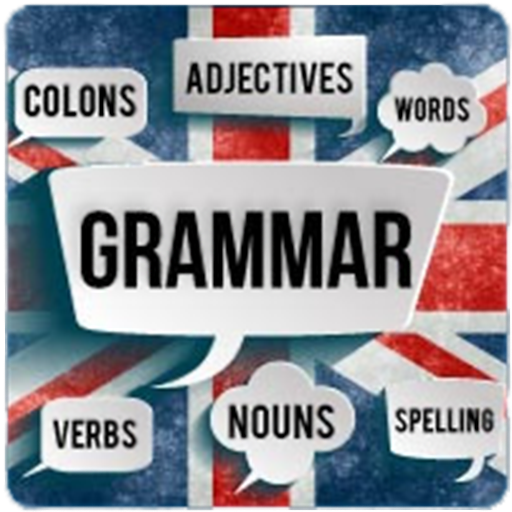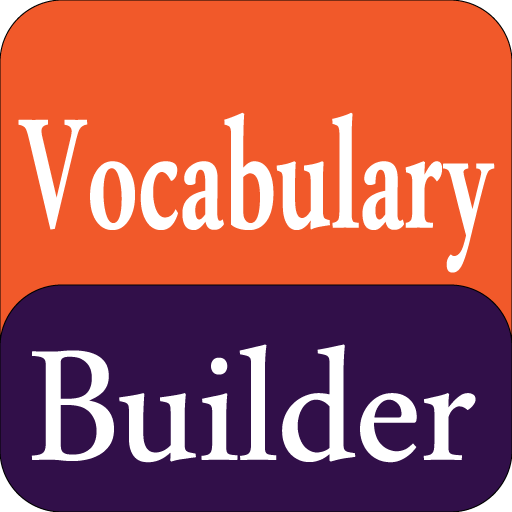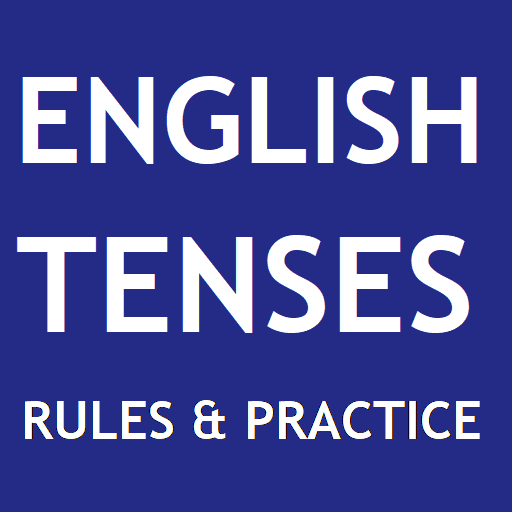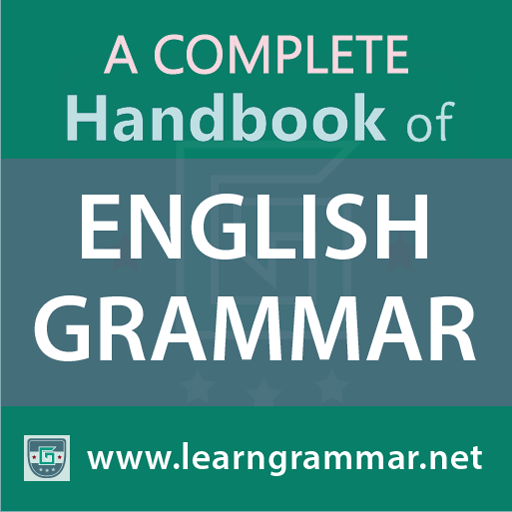
English Grammar Complete Handbook
Graj na PC z BlueStacks – Platforma gamingowa Android, która uzyskała zaufanie ponad 500 milionów graczy!
Strona zmodyfikowana w dniu: 8 lipca 2019
Play English Grammar Complete Handbook on PC
This app will not only help you with learning basic grammar but will also help you with confusing aspects of grammar, which is a pretty unique feature. Most grammar learning platforms share knowledge on the basics only; while our project includes solutions to everyday issues that we face in English grammar, and we enrich our app on a regular basis. If you still don’t see the exact information you need, you may send us a request via our contact section, or wait until we add what you need.
Features:
- Night mode reading.
- Control on font size.
- Easy to use the app.
- A great number of examples for each topic.
- Practice for every topic (Online)
- Study/Lessons Reminder
We divided all topics into three section such as beginner, intermediate and advanced so that one can easily follow step by step learning.
::: Beginner ::::::
- Word
- Sentence
- Parts of Speech
- Noun
- Pronoun
- Adjective
- Verb
- Adverb
- Preposition
- Conjunction
- Interjection
- Articles
- Tense
- Number
::: Intermediate ::::::
- Phrases
- Clauses
- Conditionals
- Article
- Modifiers
- Narration
- Prefixes
- Suffixes
- Modal Auxiliaries
- Subject-Verb Agreement
- Right Forms of Verbs
- Determiners &
- Quantifiers
::: Advanced ::::::
- Cases
- Moods
- Do-support
- Negation &
- Double Negative
- Inversion
- Use of Prepositions
- Pronouns before the Gerunds & Infinitives
- Antecedents of Pronoun
- Adjective followed by the Infinitives
- Causative Verbs
- Verbs followed by Gerunds
- Verbs followed by Infinitives
- Uses of Direct & Indirect Object
- Correct Use of "Sequence of Tense" in Writing
- Affirmative & Negative Agreement
- Comparatives
- Dangling Modifiers
- Embedded Questions
- Parallel Structure
- Perfectives
- Subjunctive
- One VS You
To get more topics and discussion, please visit https://www.learngrammar.net
We expect a 5 rating with a good review from you.
Zagraj w English Grammar Complete Handbook na PC. To takie proste.
-
Pobierz i zainstaluj BlueStacks na PC
-
Zakończ pomyślnie ustawienie Google, aby otrzymać dostęp do sklepu Play, albo zrób to później.
-
Wyszukaj English Grammar Complete Handbook w pasku wyszukiwania w prawym górnym rogu.
-
Kliknij, aby zainstalować English Grammar Complete Handbook z wyników wyszukiwania
-
Ukończ pomyślnie rejestrację Google (jeśli krok 2 został pominięty) aby zainstalować English Grammar Complete Handbook
-
Klinij w ikonę English Grammar Complete Handbook na ekranie startowym, aby zacząć grę