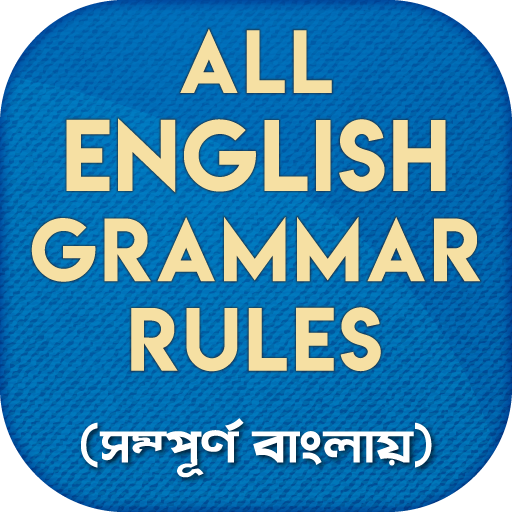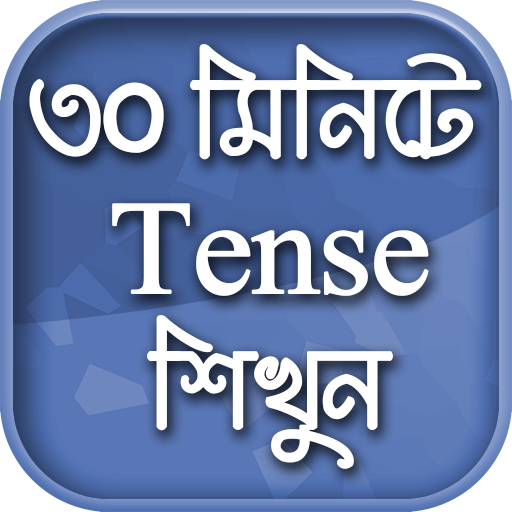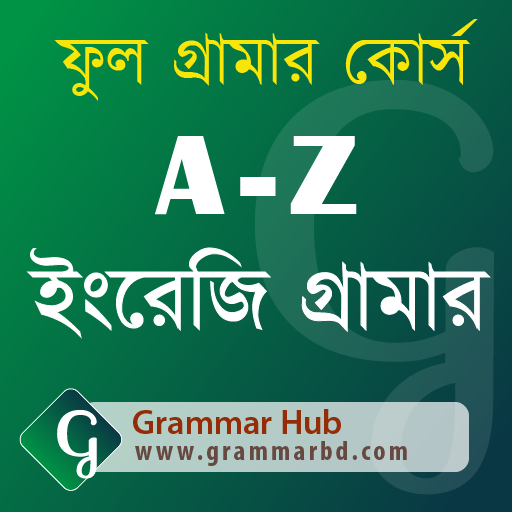
A-Z ইংরেজি গ্রামার (English Grammar)
Graj na PC z BlueStacks – Platforma gamingowa Android, która uzyskała zaufanie ponad 500 milionów graczy!
Strona zmodyfikowana w dniu: 15 lipca 2019
Play A-Z ইংরেজি গ্রামার (English Grammar) on PC
Why use this Application:
- Gives you a complete grammar knowledge.
- Helpful for admission test, job interviews etc.
- Gives you an explanation of the examples.
- Helpful for Bengali students as well as teachers.
Features of this Application:
- Eye-friendly user interface.
- A great number explained examples for every topic.
- Night view mood.
- Serial-by-Serial Topics.
ইংরেজি ব্যাকরণ (English Grammar) ইনডেক্সঃ
::: Beginner ::::
Alphabets
Word
Sentence
Parts of Speech
Noun
Pronoun
Adjective
Verb, Adverb
Preposition
Conjunction
Interjection
Articles
Tense
Number
Gender
::: Intermediate ::::
Phrases
Clauses
Conditionals
Modifiers
Narration
Voice
WH-Questions
Prefixes
Suffixes
Modal Auxiliaries
Subject-Verb Agreement
Right Forms of Verbs
Determiners & Quantifiers
::: Advanced ::::
Cases
Modifiers
Moods
Deduction (Modal)
Do-support
Negation
Intensifiers
Elliptical Constructions
Inversion
Use of Prepositions
To read more visit our website: http://www.grammarbd.com
If you have any query please contact us: bdgrammarhub@gmail.com.
Zagraj w A-Z ইংরেজি গ্রামার (English Grammar) na PC. To takie proste.
-
Pobierz i zainstaluj BlueStacks na PC
-
Zakończ pomyślnie ustawienie Google, aby otrzymać dostęp do sklepu Play, albo zrób to później.
-
Wyszukaj A-Z ইংরেজি গ্রামার (English Grammar) w pasku wyszukiwania w prawym górnym rogu.
-
Kliknij, aby zainstalować A-Z ইংরেজি গ্রামার (English Grammar) z wyników wyszukiwania
-
Ukończ pomyślnie rejestrację Google (jeśli krok 2 został pominięty) aby zainstalować A-Z ইংরেজি গ্রামার (English Grammar)
-
Klinij w ikonę A-Z ইংরেজি গ্রামার (English Grammar) na ekranie startowym, aby zacząć grę