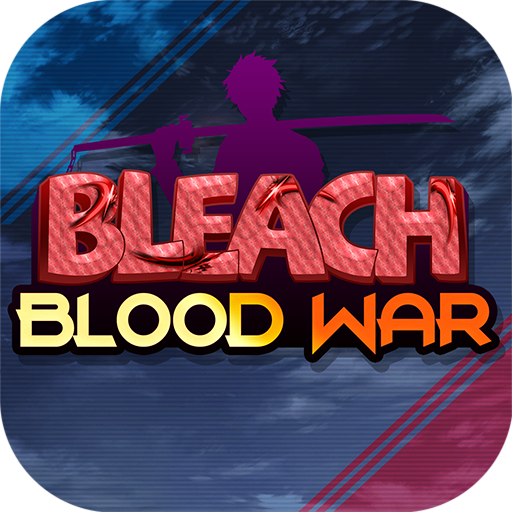Temple of Shadows
Jouez sur PC avec BlueStacks - la plate-forme de jeu Android, approuvée par + 500M de joueurs.
Page Modifiée le: 8 août 2024
Play Temple of Shadows on PC
Full-auto battle mode! Use sophisticated strategy to break enemy formations and let your ninjas battle automatically!
[Confront Enemies in Arena]
Challenge different enemies and earn scores for a higher rank and better rewards!
[An Unknown Journey Full of Amazement]
Immerse yourself in the mysterious and exciting plot and revisit the game's possibilities!
[Unique and Exquisite Designs]
Specialized costumes make your characters more stylish! Their skills will be changed together, too!
[Summon Ninjas to Get Stronger]
Use gear and scrolls to make your ninjas stronger! Cultivate them in different ways to make you invincible!
[Call Your Friends to Play Together]
Join a guild to become the best group! Conquer dungeons and defeat enemies to create your legend!
Come and enjoy the endless fun of the game! Whether you're a novice or an experienced player, this game will surprise you!
Jouez à Temple of Shadows sur PC. C'est facile de commencer.
-
Téléchargez et installez BlueStacks sur votre PC
-
Connectez-vous à Google pour accéder au Play Store ou faites-le plus tard
-
Recherchez Temple of Shadows dans la barre de recherche dans le coin supérieur droit
-
Cliquez pour installer Temple of Shadows à partir des résultats de la recherche
-
Connectez-vous à Google (si vous avez ignoré l'étape 2) pour installer Temple of Shadows
-
Cliquez sur l'icône Temple of Shadows sur l'écran d'accueil pour commencer à jouer