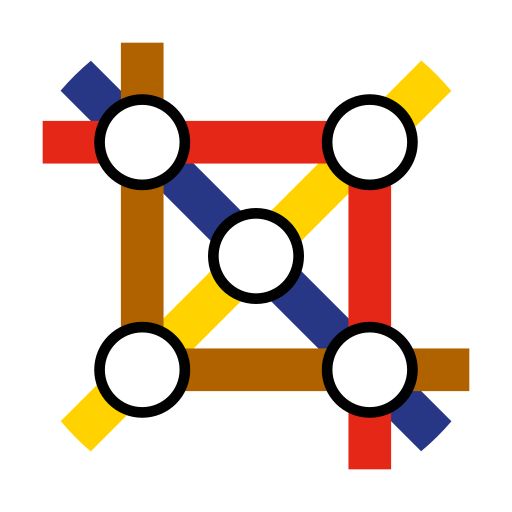London Travel Free - Bus & Tube
Spiele auf dem PC mit BlueStacks - der Android-Gaming-Plattform, der über 500 Millionen Spieler vertrauen.
Seite geändert am: 9. November 2019
Play London Travel Free - Bus & Tube on PC
Utilising live data, you'll be provided with up-to-the-minute journey information covering departures, arrivals and service status for:
- London Buses
- London Underground
- Docklands Light Railway (DLR)
- London Overground
- TfL Rail (soon to be Crossrail)
- London River Services (Thames Clippers)
- Santander Cycles
Main Features:
- Intuitive map interface
- Officially licensed Tube Map
- Customisable app and map themes
- Easy to use favourites and nearby locations
- Live arrivals, service status and route information for all suburban TfL services
- Journey Planner with walking directions, accessibility options and mode selection
- Live cycle hire data
- Footage from TfL CCTV traffic cameras
- Filter routes and lines to ignore the ones you don't use
If you have any comments, questions or issues, please contact routemaster20@gmail.com.
Want to test the latest version? Join the beta programme at https://play.google.com/apps/testing/com.toson.londontransportfree.
Spiele London Travel Free - Bus & Tube auf dem PC. Der Einstieg ist einfach.
-
Lade BlueStacks herunter und installiere es auf deinem PC
-
Schließe die Google-Anmeldung ab, um auf den Play Store zuzugreifen, oder mache es später
-
Suche in der Suchleiste oben rechts nach London Travel Free - Bus & Tube
-
Klicke hier, um London Travel Free - Bus & Tube aus den Suchergebnissen zu installieren
-
Schließe die Google-Anmeldung ab (wenn du Schritt 2 übersprungen hast), um London Travel Free - Bus & Tube zu installieren.
-
Klicke auf dem Startbildschirm auf das London Travel Free - Bus & Tube Symbol, um mit dem Spielen zu beginnen