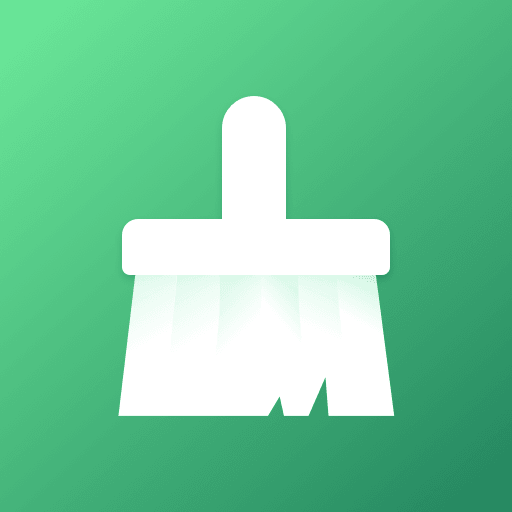Total Cleaner Lite – Phone Booster and Cleaner
BlueStacksを使ってPCでプレイ - 5憶以上のユーザーが愛用している高機能Androidゲーミングプラットフォーム
Play Total Cleaner Lite – Phone Booster and Cleaner on PC
Do you notice your phone with slow performance, full storage space and a decreased battery life? Are you looking for phone booster and cleaner? Here we are! You’ll be able to enjoy better performance after just one scan with memory booster, cache cleaner or battery saver
🚀 Phone booster 🚀
We relieve RAM to get more processing power so your phone can be faster than before
🚮 Phone cleaner 🚮
We find junk files to free up space so your phone has more memory for your further activity
🔋 Battery saver 🔋
We propose a solution to increase phone battery life so your phone can work much longer
Total Cleaner Lite is a small and effective booster & cleaner app for all Android devices. We can try to help you make your phone better with our assistant!
Total Cleaner Lite – Phone Booster and CleanerをPCでプレイ
-
BlueStacksをダウンロードしてPCにインストールします。
-
GoogleにサインインしてGoogle Play ストアにアクセスします。(こちらの操作は後で行っても問題ありません)
-
右上の検索バーにTotal Cleaner Lite – Phone Booster and Cleanerを入力して検索します。
-
クリックして検索結果からTotal Cleaner Lite – Phone Booster and Cleanerをインストールします。
-
Googleサインインを完了してTotal Cleaner Lite – Phone Booster and Cleanerをインストールします。※手順2を飛ばしていた場合
-
ホーム画面にてTotal Cleaner Lite – Phone Booster and Cleanerのアイコンをクリックしてアプリを起動します。