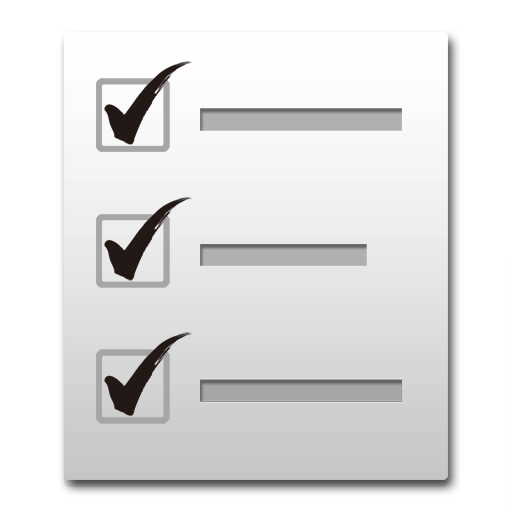To-Do Items - to do list, checklist
생산성 | Arpi Toth
5억명 이상의 게이머가 신뢰하는 안드로이드 게임 플랫폼 BlueStacks으로 PC에서 플레이하세요.
Play To-Do Items - to do list, checklist on PC
To-Do Checklist is a simple to use to-do list that makes it easy to plan your activities. Whether it's for work, school or home, To-Do will help you increase your productivity. The application has a nice and intuitive user interface. You can define multiple task lists and for each list you can define tasks with due date, notes and so on.
This application is designed to work offline without the need to create any account and with privacy in mind. It doesn't offer support for synchronization, the To-Do list will be stored on your phone only without any extra configuration. If you want synchronization across devices there are better alternatives on the store. The key principle behind this application is simplicity, a To-Do list organizer that works offline, without the need of creating an account.
The application has a truly FREE part, it doesn't have any advertising, but if you want all the extra features you need to buy the PRO version. It's not expensive, but without a small contribution from the users side I can't maintain the app on the long run 😄.
Free Features
✔ Grouping tasks in handy task lists
✔ User friendly task management
✔ Create up to 5 task lists and 15 tasks per list
✔ Optimized for phones and tablets
✔ Minimalist
✔ NO Advertising
PRO features
✔ Create an unlimited number of checklists and (sub) tasks
✔ Multiple themes support
✔ Password protected to-do lists
✔ Lots of ❤ from me. By buying PRO, you help me improve the app even more!
Contact
• E-Mail: arpytoth@gmail.com
• Website: https://www.arpytoth.com
This application is designed to work offline without the need to create any account and with privacy in mind. It doesn't offer support for synchronization, the To-Do list will be stored on your phone only without any extra configuration. If you want synchronization across devices there are better alternatives on the store. The key principle behind this application is simplicity, a To-Do list organizer that works offline, without the need of creating an account.
The application has a truly FREE part, it doesn't have any advertising, but if you want all the extra features you need to buy the PRO version. It's not expensive, but without a small contribution from the users side I can't maintain the app on the long run 😄.
Free Features
✔ Grouping tasks in handy task lists
✔ User friendly task management
✔ Create up to 5 task lists and 15 tasks per list
✔ Optimized for phones and tablets
✔ Minimalist
✔ NO Advertising
PRO features
✔ Create an unlimited number of checklists and (sub) tasks
✔ Multiple themes support
✔ Password protected to-do lists
✔ Lots of ❤ from me. By buying PRO, you help me improve the app even more!
Contact
• E-Mail: arpytoth@gmail.com
• Website: https://www.arpytoth.com
PC에서 To-Do Items - to do list, checklist 플레이해보세요.
-
BlueStacks 다운로드하고 설치
-
Google Play 스토어에 로그인 하기(나중에 진행가능)
-
오른쪽 상단 코너에 To-Do Items - to do list, checklist 검색
-
검색 결과 중 To-Do Items - to do list, checklist 선택하여 설치
-
구글 로그인 진행(만약 2단계를 지나갔을 경우) 후 To-Do Items - to do list, checklist 설치
-
메인 홈화면에서 To-Do Items - to do list, checklist 선택하여 실행