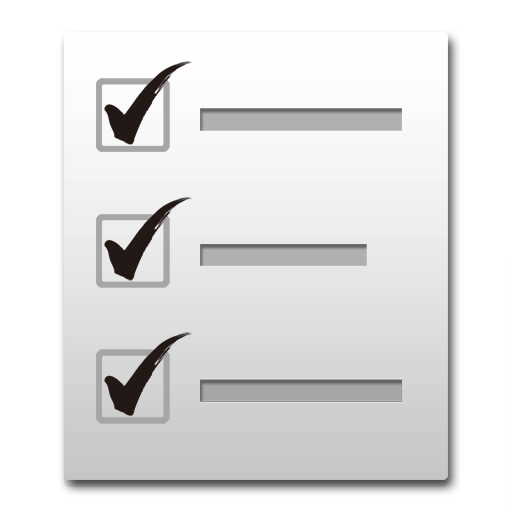To-Do Items - to do list, checklist
Graj na PC z BlueStacks – Platforma gamingowa Android, która uzyskała zaufanie ponad 500 milionów graczy!
Strona zmodyfikowana w dniu: 13 grudnia 2019
Play To-Do Items - to do list, checklist on PC
This application is designed to work offline without the need to create any account and with privacy in mind. It doesn't offer support for synchronization, the To-Do list will be stored on your phone only without any extra configuration. If you want synchronization across devices there are better alternatives on the store. The key principle behind this application is simplicity, a To-Do list organizer that works offline, without the need of creating an account.
The application has a truly FREE part, it doesn't have any advertising, but if you want all the extra features you need to buy the PRO version. It's not expensive, but without a small contribution from the users side I can't maintain the app on the long run 😄.
Free Features
✔ Grouping tasks in handy task lists
✔ User friendly task management
✔ Create up to 5 task lists and 15 tasks per list
✔ Optimized for phones and tablets
✔ Minimalist
✔ NO Advertising
PRO features
✔ Create an unlimited number of checklists and (sub) tasks
✔ Multiple themes support
✔ Password protected to-do lists
✔ Lots of ❤ from me. By buying PRO, you help me improve the app even more!
Contact
• E-Mail: arpytoth@gmail.com
• Website: https://www.arpytoth.com
Zagraj w To-Do Items - to do list, checklist na PC. To takie proste.
-
Pobierz i zainstaluj BlueStacks na PC
-
Zakończ pomyślnie ustawienie Google, aby otrzymać dostęp do sklepu Play, albo zrób to później.
-
Wyszukaj To-Do Items - to do list, checklist w pasku wyszukiwania w prawym górnym rogu.
-
Kliknij, aby zainstalować To-Do Items - to do list, checklist z wyników wyszukiwania
-
Ukończ pomyślnie rejestrację Google (jeśli krok 2 został pominięty) aby zainstalować To-Do Items - to do list, checklist
-
Klinij w ikonę To-Do Items - to do list, checklist na ekranie startowym, aby zacząć grę