
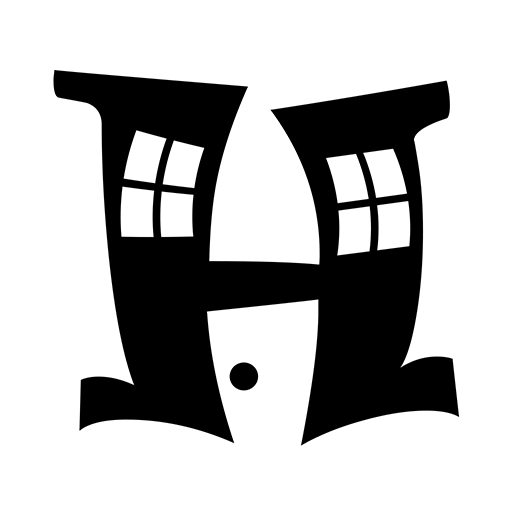
Housters, Property Management
Play on PC with BlueStacks – the Android Gaming Platform, trusted by 500M+ gamers.
Page Modified on: January 15, 2020
Play Housters, Property Management on PC
- Tenant Tracking:
Manage tenants and their lease terms. Track how much rent is owed by each tenant, when tenants are late on rent, and when lease agreements are ending. Accept online payments from them.
- Accounting:
Manually add transactions for rent payments, bills, etc..., setup recurring transactions, or import your transactions automatically. Enable double-entry accounting mode and input all accounts affected in a transaction. Reconcile accounts against statements.
- Task Management:
Add to-do lists to track tasks you need to complete on your rentals, such as finding a tenant for a unit that will soon be vacant or fixing a leak in a roof. Assign tasks to vendors and invite them to login to Housters and view/update the tasks assigned to them.
- Financial Performance:
View key performance metrics for each of your properties, such as gross income, operating costs, net operating income, cash gain, and cash on cash invested.
- Alerts:
Alerts will be generated when tenants are late on rent, lease agreements are ending, task deadlines are approaching, and more. These alerts can be delivered to your email or you can just view them on the Housters dashboard.
- Documents:
Upload rental documents to Housters, such as lease agreements or 3 day notices, and then pull them up on your phone for quick and easy reference.
- Tenant Interaction:
Invite tenants to join Housters, which gives them the ability to view and pay their rent online, submit service/repair requests, contact you, and view their lease agreement.
- International Support:
Add properties for any country. Customize your date format, currency format, and financial year start date.
- Pricing:
Use the app for free for 3 months to make sure it fits your needs and purposes. Contact us if we can add features to help you do business! After your trial, you can pay in-app for a monthly subscription to Housters. It's just $1 USD per unit per month, with a $5 USD minimum, and a $40 USD maximum.
We're rapidly adding more features as they are requested, and have a growing community of users. Come join us on Housters!
Play Housters, Property Management on PC. It’s easy to get started.
-
Download and install BlueStacks on your PC
-
Complete Google sign-in to access the Play Store, or do it later
-
Look for Housters, Property Management in the search bar at the top right corner
-
Click to install Housters, Property Management from the search results
-
Complete Google sign-in (if you skipped step 2) to install Housters, Property Management
-
Click the Housters, Property Management icon on the home screen to start playing



