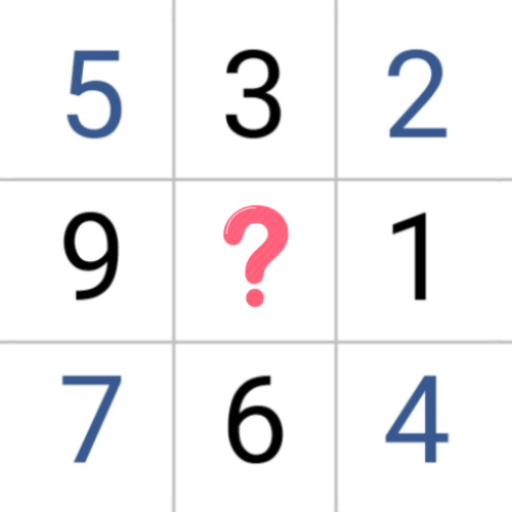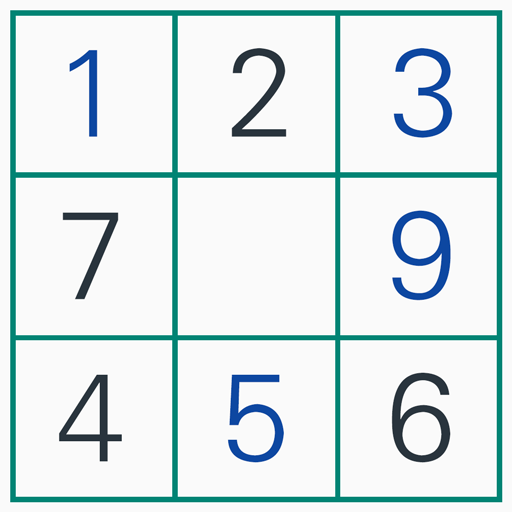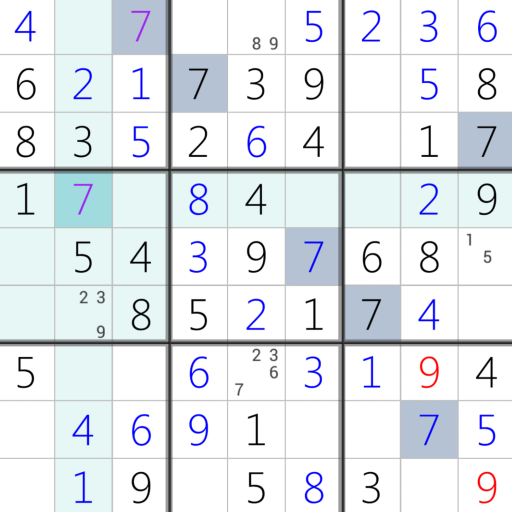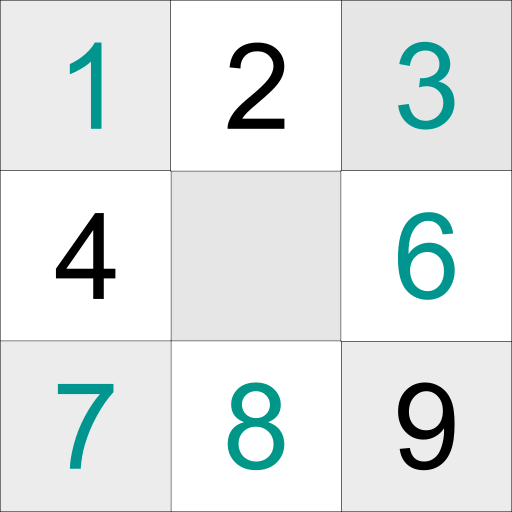
Sudoku
Puzzle | touchfield
在電腦上使用BlueStacks –受到5億以上的遊戲玩家所信任的Android遊戲平台。
Play Sudoku on PC
Sudoku is offline game to play. A classic math logic puzzle game to increase your brain power and concentration.
Sudoku contains 5400 puzzles categorized in 3 difficultly levels. Challenge yourself and friends that how much puzzle you can solve in what time period.
Check your worldwide rank in leaderboard based on how much puzzle you have solved and challenge yourself using different Achievements in game.
How to play:
1. Tap on cell with empty number and select appropriate solution from keyboard from 1-9 numbers
2. Easy row and column must be filled with 1-9 numbers without repeating same numbers within each row, column and current square.
3. When sudoku puzzle finish with all numbers solution without any error, puzzle solved.
Features:
- Use hints to pass through difficulty
- 3 levels difficulty Easy, medium and hard
- Get rid from mistakes through clear button
- Turn on and off time during game-play
- Use pencil to make notes
- Reset puzzle at any point during game-play
- Tutorial about how to play
- Highlight error values
- Highlight similar numbers on the board
- Highlight direction of selected row and column
- Check your solved puzzle and time you spent in leaderboard
- Achieve Different achievements
- Customize game using settings
Sudoku contains 5400 puzzles categorized in 3 difficultly levels. Challenge yourself and friends that how much puzzle you can solve in what time period.
Check your worldwide rank in leaderboard based on how much puzzle you have solved and challenge yourself using different Achievements in game.
How to play:
1. Tap on cell with empty number and select appropriate solution from keyboard from 1-9 numbers
2. Easy row and column must be filled with 1-9 numbers without repeating same numbers within each row, column and current square.
3. When sudoku puzzle finish with all numbers solution without any error, puzzle solved.
Features:
- Use hints to pass through difficulty
- 3 levels difficulty Easy, medium and hard
- Get rid from mistakes through clear button
- Turn on and off time during game-play
- Use pencil to make notes
- Reset puzzle at any point during game-play
- Tutorial about how to play
- Highlight error values
- Highlight similar numbers on the board
- Highlight direction of selected row and column
- Check your solved puzzle and time you spent in leaderboard
- Achieve Different achievements
- Customize game using settings
在電腦上遊玩Sudoku . 輕易上手.
-
在您的電腦上下載並安裝BlueStacks
-
完成Google登入後即可訪問Play商店,或等你需要訪問Play商店十再登入
-
在右上角的搜索欄中尋找 Sudoku
-
點擊以從搜索結果中安裝 Sudoku
-
完成Google登入(如果您跳過了步驟2),以安裝 Sudoku
-
在首頁畫面中點擊 Sudoku 圖標來啟動遊戲