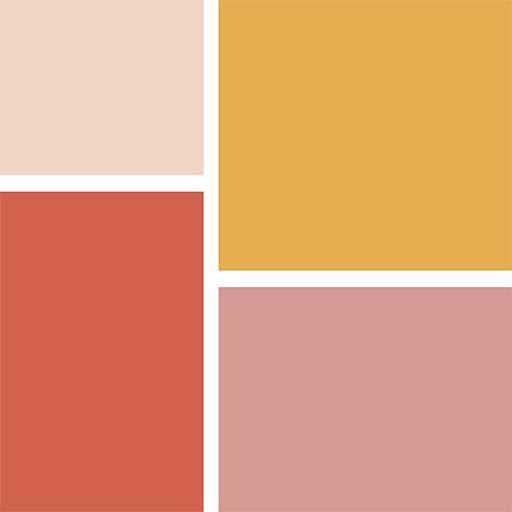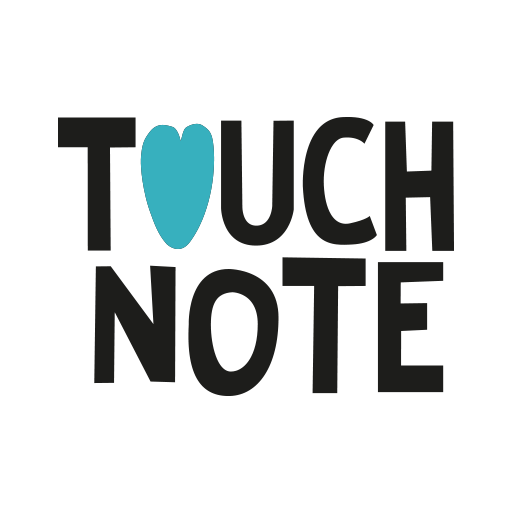
TouchNote
Jouez sur PC avec BlueStacks - la plate-forme de jeu Android, approuvée par + 500M de joueurs.
Page Modifiée le: 24 janvier 2020
Play TouchNote | Personalized Cards on PC
*CREATE*
Design the postcards and greeting cards of your dreams, lovingly personalized with photos straight from your phone and our exclusive TouchNote illustrations and custom-features - like photo filters, vintage-inspired travel stickers, and customizable stamps.
TouchNote also offers custom-made canvases, photo books, and gallery frames, so you can keep or share your best photos with the ones you love most. It’s so easy to use, you can create memories that will last forever in less than 5 minutes!
*CONNECT*
Stay close to the ones you love with more meaningful communication. Share a “just because” moment, celebrate a birthday, or show your appreciation with a thank you. TouchNote makes showing you care easier than ever by including monthly postcards and greeting cards in your plan -and we’ll even give you 2 free cards to try us out.
*CHERISH*
Our customers trust us to maintain their most precious relationships - and you can too. In fact, we’ve sent over 15 million cards! Every TouchNote postcard and greet carding is printed to the highest quality, double laminated to last and delivered fast, straight from your phone to your loved ones, anywhere in the world.
*THANK YOU CARDS*
There’s always a reason to say thanks, whether it’s for a gift, and grand day out, or just some love and support! Try us and get your first personalised card on us. All our cards come with free worldwide delivery.
--
TOUCHNOTE PREMIUM
Start your free trial for the full TouchNote experience, with nothing to pay for two weeks.
1. Try us, it’s free
Sign-up to TouchNote and get 2 free cards on us..
2. Premium Features
Let your imagination fly with your photos and our custom-features
3. On your terms
If you don’t love it, you can cancel your free trial at any time. No risk.
Secure to pay and safe check out. We accept major credit cards, Apple Pay and PayPal.
Need a hand?
Got questions, queries or quibbles? Our team is here to help! Just drop us an email at help@touchnote.com
Jouez à TouchNote sur PC. C'est facile de commencer.
-
Téléchargez et installez BlueStacks sur votre PC
-
Connectez-vous à Google pour accéder au Play Store ou faites-le plus tard
-
Recherchez TouchNote dans la barre de recherche dans le coin supérieur droit
-
Cliquez pour installer TouchNote à partir des résultats de la recherche
-
Connectez-vous à Google (si vous avez ignoré l'étape 2) pour installer TouchNote
-
Cliquez sur l'icône TouchNote sur l'écran d'accueil pour commencer à jouer