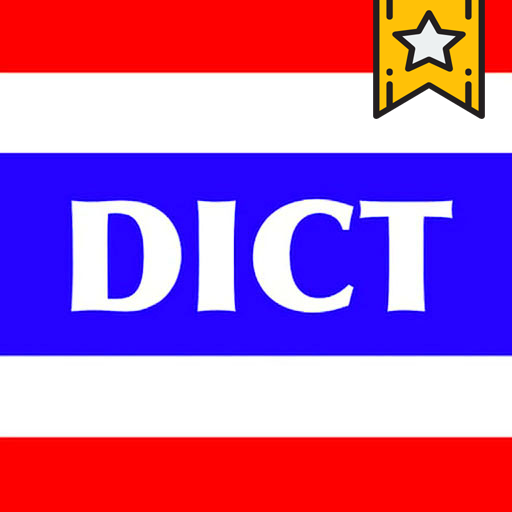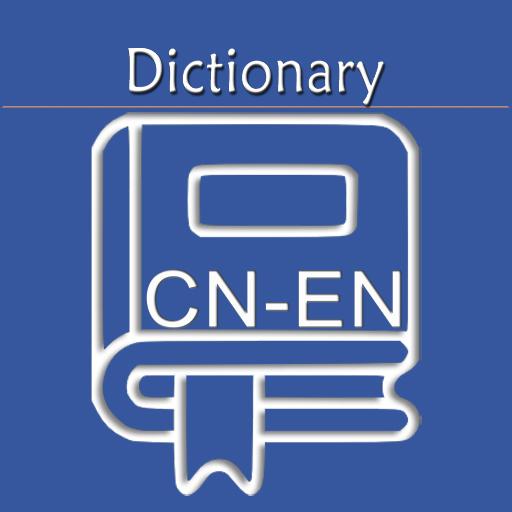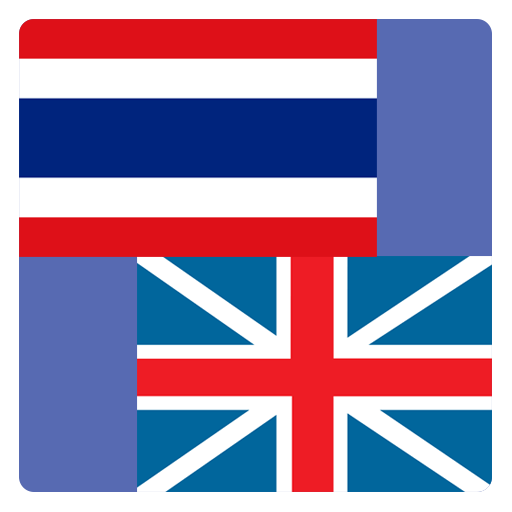
Thai Dict - Easy Dictionary
เล่นบน PC ผ่าน BlueStacks - Android Gaming Platform ที่ได้รับความไว้วางใจจากเกมเมอร์ 500 ล้านคนทั่วโลก
Page Modified on: 3 มิถุนายน 2557
Play Thai Dict - Easy Dictionary on PC
== Offline and Online
Thai Dict - Easy Dictionary looks up English and Thai vocabularies in its local database by default so users can avoid being charged by using network. However Thai Dict - Easy Dictionary is not limited to offline look-up, searching further information about Thai word and English word in Wikipedia and Longdo dictionary is possible when network is available.
* Including searchable list of English irregular verbs, favorites widget, and hangbear game
== Talking
Users can listen to how English and Thai words are pronounced.
* Thai pronunciation needs internet connection
== Thai Dict - Easy Dictionary: features
- Offline dict - no need to connect internet
- Taking dict - include TTS (Text-to-Speech)
- Fast dict - use FTS3 technique for looking up words
- Longdo dict - link with Longdo dictionary service
** Thai Dict - Easy Dictionary : English <-> Thai dictionary that is free, clean, neat and fast **
เล่น Thai Dict - Easy Dictionary บน PC ได้ง่ายกว่า
-
ดาวน์โหลดและติดตั้ง BlueStacks บน PC ของคุณ
-
ลงชื่อเข้าใช้แอคเคาท์ Google เพื่อเข้าสู่ Play Store หรือทำในภายหลัง
-
ค้นหา Thai Dict - Easy Dictionary ในช่องค้นหาด้านขวาบนของโปรแกรม
-
คลิกเพื่อติดตั้ง Thai Dict - Easy Dictionary จากผลการค้นหา
-
ลงชื่อเข้าใช้บัญชี Google Account (หากยังไม่ได้ทำในขั้นที่ 2) เพื่อติดตั้ง Thai Dict - Easy Dictionary
-
คลิกที่ไอคอน Thai Dict - Easy Dictionary ในหน้าจอเพื่อเริ่มเล่น