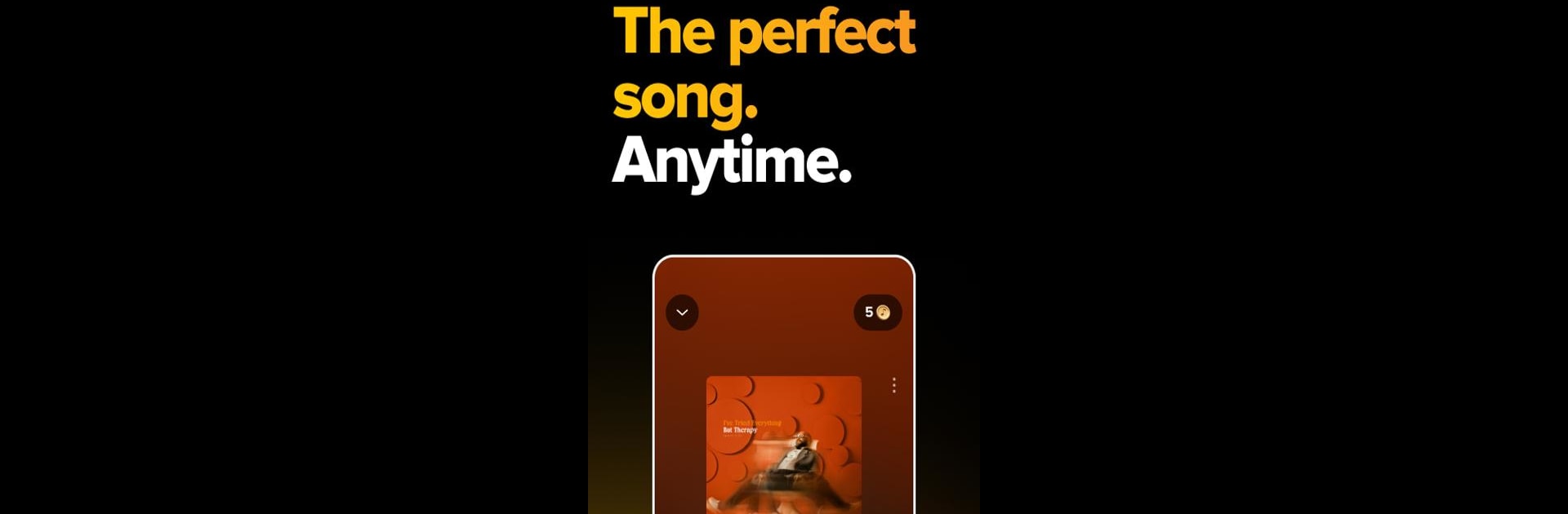
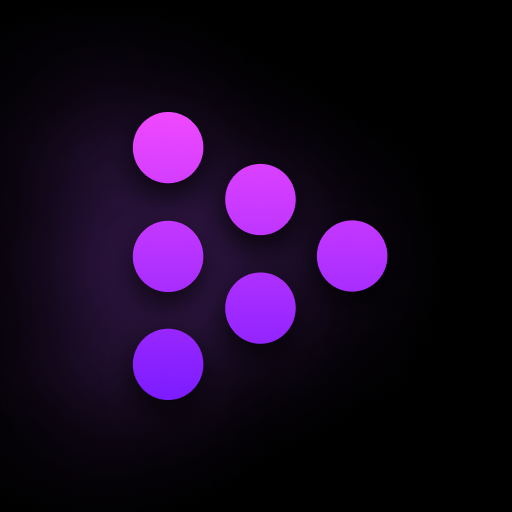
TouchTunes: Play the jukebox
Play on PC with BlueStacks – the Android Gaming Platform, trusted by 500M+ gamers.
Page Modified on: Nov 8, 2024
Run TouchTunes: Play the jukebox on PC or Mac
TouchTunes: Play the jukebox is a Music & Audio app developed by Touchtunes Interactive Networks. BlueStacks app player is the best android emulator to use this android app on your PC or Mac for an immersive Android experience.
About the App
Get your music fix with TouchTunes: Play the jukebox! Looking for that perfect track to match your mood or liven up the moment? This app is your ticket to an endless world of music, connecting you to a vibrant social audio experience.
App Features
- Interactive Map: Discover over 65,000 TouchTunes jukeboxes in your area, and find the spots with just the right tunes.
- Earn Perks: Play more, earn more! Enjoy rewards like free song credits and more.
- Never-Expiring Credits: Use purchased credits at any mobile-enabled jukebox—no rush!
- Easy Search: Quickly locate your favorite tracks, artists, and albums from the vast catalog.
- Fresh Playlists: Always have something new to listen to with curated recommendations.
- Top Played & Viral Songs: Dive into what’s trending.
- Fast Pass: Want your song to play next? Skip the line.
- Multiple Payment Options: Conveniently purchase credits with various payment methods.
Dive into the music world with TouchTunes!
Play TouchTunes: Play the jukebox on PC. It’s easy to get started.
-
Download and install BlueStacks on your PC
-
Complete Google sign-in to access the Play Store, or do it later
-
Look for TouchTunes: Play the jukebox in the search bar at the top right corner
-
Click to install TouchTunes: Play the jukebox from the search results
-
Complete Google sign-in (if you skipped step 2) to install TouchTunes: Play the jukebox
-
Click the TouchTunes: Play the jukebox icon on the home screen to start playing




