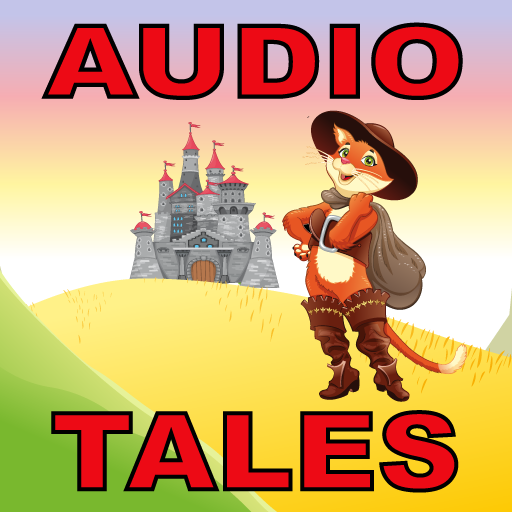Story For Kids - Audio Video Stories & Rhymes Book
Jouez sur PC avec BlueStacks - la plate-forme de jeu Android, approuvée par + 500M de joueurs.
Page Modifiée le: 24 octobre 2018
Play Story For Kids - Audio Video Stories & Rhymes Book on PC
This app is here to keep your kids and toddlers engaged while they can easily learn to read books. These nursery rhymes are educational, with colorful animation and cute characters.
Story time for kids and toddlers comes with the famous stories of all time - Ugly Duckling, Little Red Riding Hood & The Three Little Pigs. This App is mainly focused to nurture good thoughts in children.
Story For Kids - Audio Video Stories & Rhymes Book is interactive and fun to play game. We made this app with great care and perfection so that kids can have fun and learn at the same time. It is entertaining and educational both at the same time. All story have text synced with the audio, kids will focus more on the word and pronunciation when the word they are hearing is highlighted as a text.
It has three modes:
⚫Sing for me: This mode will take your kids to the stories world while they are busy having their food.
⚫Read for me: Shhh. Give your baby a good night's sleep with the help of this app. This 'Read for Me' feature will lessen your work and give you plenty of time with your baby.
⚫Read by myself: Read by myself will help them read and learn some new stories in their early age. Enhance your child's learning through this feature.
Benefits & Features:
- Enjoy these classic stories for FREE.
- The Ugly Duckling, Little Red Riding Hood & The Three Little Pigs and many more fun stories.
- Three modes: Sing for me, Read for me, and Read by myself to enjoy your learning experience.
- Attractive graphics with funny and colorful cute characters.
- Plenty of music, sounds and interactive animations to keep children busy.
- Word by word highlighting for song lyrics and narrative text.
- Perfect for 3-6 years old.
MORE STORIES and SONGS to come soon as we create and release them! So Download now for free.
Jouez à Story For Kids - Audio Video Stories & Rhymes Book sur PC. C'est facile de commencer.
-
Téléchargez et installez BlueStacks sur votre PC
-
Connectez-vous à Google pour accéder au Play Store ou faites-le plus tard
-
Recherchez Story For Kids - Audio Video Stories & Rhymes Book dans la barre de recherche dans le coin supérieur droit
-
Cliquez pour installer Story For Kids - Audio Video Stories & Rhymes Book à partir des résultats de la recherche
-
Connectez-vous à Google (si vous avez ignoré l'étape 2) pour installer Story For Kids - Audio Video Stories & Rhymes Book
-
Cliquez sur l'icône Story For Kids - Audio Video Stories & Rhymes Book sur l'écran d'accueil pour commencer à jouer