
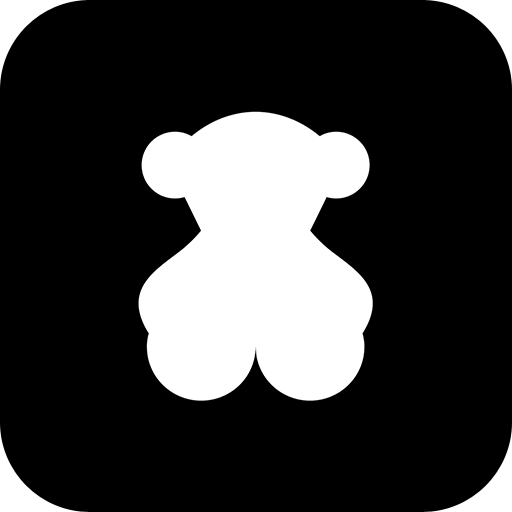
TOUS Jewelry
Play on PC with BlueStacks – the Android Gaming Platform, trusted by 500M+ gamers.
Page Modified on: December 23, 2020
Play TOUS Jewelry on PC
Be updated with the latest on the new arrivals section. Watch out for the new arrivals and browse the entire catalogue of TOUS jewelry, handbags, watches and accessories with prices based on your location.
Stay on top and don't miss any detail: the latest blogposts, photographs, campaigns and TOUS experiences.
"My Favorites" is your intimate space, specially designed for you. Save here your preferred jewels and check them out easily whenever you like.
Finally, you'll be only one tap away from this fantasy and glamour world of TOUS, you'll be able to locate your closest store, see the interior of the store and get directions to it.
¿Do you dare to check it out?
Languages: This application will be shown in Spanish, Catalan or English, depending upon the configuration of your cell phone.
Play TOUS Jewelry on PC. It’s easy to get started.
-
Download and install BlueStacks on your PC
-
Complete Google sign-in to access the Play Store, or do it later
-
Look for TOUS Jewelry in the search bar at the top right corner
-
Click to install TOUS Jewelry from the search results
-
Complete Google sign-in (if you skipped step 2) to install TOUS Jewelry
-
Click the TOUS Jewelry icon on the home screen to start playing



