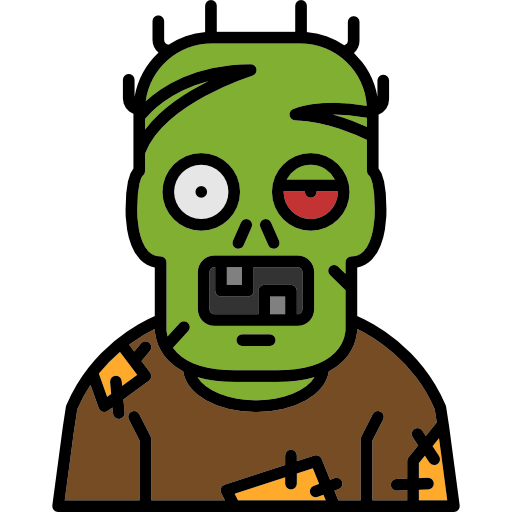このページには広告が含まれます

タワーディフェンス
Action | easygame7
BlueStacksを使ってPCでプレイ - 5憶以上のユーザーが愛用している高機能Androidゲーミングプラットフォーム
Play Tower Defense on PC
In this intense killing game, your mission is to shoot down all enemy. Try to clean waves of enemy out of town. Are you the city hero?
Get ready for an epic journey to defend your empire against all the zombie. The Defenders have to combos towers, heroes, Knight and spells at your command!
You are the only hope :
To be Hunter Master, Kill all enemy in front of you!
---------------- FEATURES ----------------
- Free To Play!
- 10+ Powerful Weapons.
- Over 300 challenging levels, 5 awesome scenes
How To Play:
- Tap or touch the screen to fire.
- Drag and drop fighter icons to drop bombs.
- Earn coins by killing enemy. You need money to upgrade your weapons.
- Defeat the boss to get more coins.
- Earn bonus coins if you advance to the next level.
- Defend your city with Guns, Towers, Bombs, Missiles and Lasers.
Rage against the enemy! Be the Hunter Master!
Get ready for an epic journey to defend your empire against all the zombie. The Defenders have to combos towers, heroes, Knight and spells at your command!
You are the only hope :
To be Hunter Master, Kill all enemy in front of you!
---------------- FEATURES ----------------
- Free To Play!
- 10+ Powerful Weapons.
- Over 300 challenging levels, 5 awesome scenes
How To Play:
- Tap or touch the screen to fire.
- Drag and drop fighter icons to drop bombs.
- Earn coins by killing enemy. You need money to upgrade your weapons.
- Defeat the boss to get more coins.
- Earn bonus coins if you advance to the next level.
- Defend your city with Guns, Towers, Bombs, Missiles and Lasers.
Rage against the enemy! Be the Hunter Master!
タワーディフェンスをPCでプレイ
-
BlueStacksをダウンロードしてPCにインストールします。
-
GoogleにサインインしてGoogle Play ストアにアクセスします。(こちらの操作は後で行っても問題ありません)
-
右上の検索バーにタワーディフェンスを入力して検索します。
-
クリックして検索結果からタワーディフェンスをインストールします。
-
Googleサインインを完了してタワーディフェンスをインストールします。※手順2を飛ばしていた場合
-
ホーム画面にてタワーディフェンスのアイコンをクリックしてアプリを起動します。