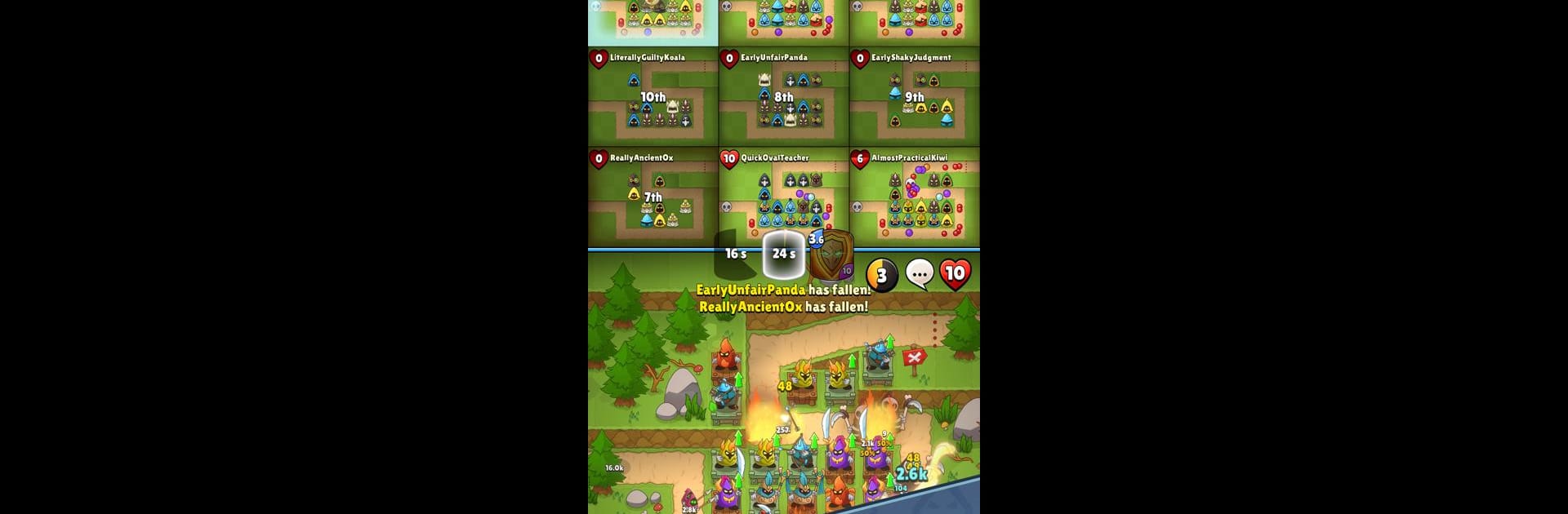

Omega Royale
Graj na PC z BlueStacks – Platforma gamingowa Android, która uzyskała zaufanie ponad 500 milionów graczy!
Strona zmodyfikowana w dniu: 31 sty 2025
Play Omega Royale - Tower Defense on PC or Mac
Bring your A-game to Omega Royale – Tower Defense, the Strategy game sensation from Tower Pop Oy. Give your gameplay the much-needed boost with precise game controls, high FPS graphics, and top-tier features on your PC or Mac with BlueStacks.
About the Game
Omega Royale – Tower Defense is not your average strategy game. Developed by Tower Pop Oy, it invites players to dive into a frantic battle royale where managing your towers and tactics could make or break your fight for survival. From building structures to merging towers and making crucial decisions, every move pushes you closer to standing victorious.
Game Features
-
Strategic Gameplay Twist
Get your game face on as Omega Royale challenges you to use strategy and tactics to dominate the battlefield. -
Tower Merge Mechanics
Transform your defenses with innovative tower merge features, turning simple setups into unstoppable forces. -
Intense Battle Royale Challenges
Compete against 10 rivals in pulse-pounding matches where only the sharpest minds prevail. -
League Advancement
Climb the ranks, unlocking stronger towers, and refining your strategies to establish dominance. -
Arcane Powers and Spells
Utilize powerful spells that can shift the tide of battle instantly. -
Diverse Modes: PvP & PvE
Test your skills against players and NPCs alike, in exciting campaigns or missions.
Experience these dynamic contests seamlessly on BlueStacks.
Slay your opponents with your epic moves. Play it your way on BlueStacks and dominate the battlefield.
Zagraj w Omega Royale na PC. To takie proste.
-
Pobierz i zainstaluj BlueStacks na PC
-
Zakończ pomyślnie ustawienie Google, aby otrzymać dostęp do sklepu Play, albo zrób to później.
-
Wyszukaj Omega Royale w pasku wyszukiwania w prawym górnym rogu.
-
Kliknij, aby zainstalować Omega Royale z wyników wyszukiwania
-
Ukończ pomyślnie rejestrację Google (jeśli krok 2 został pominięty) aby zainstalować Omega Royale
-
Klinij w ikonę Omega Royale na ekranie startowym, aby zacząć grę




