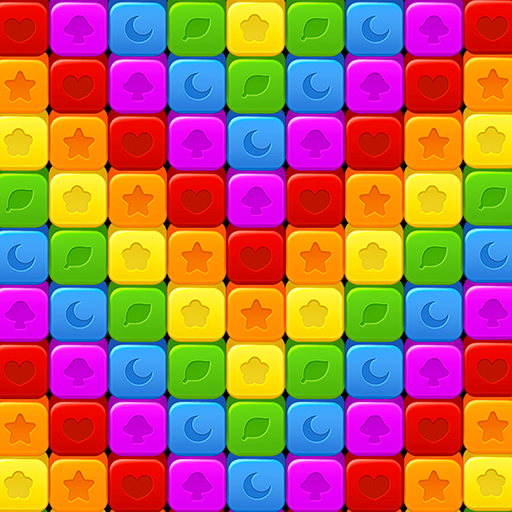Toy Cubes Pop 2020
Graj na PC z BlueStacks – Platforma gamingowa Android, która uzyskała zaufanie ponad 500 milionów graczy!
Strona zmodyfikowana w dniu: 16 stycznia 2020
Play Toy Cubes Pop 2020 on PC
Blast the blocks and enjoy this adventure filled with cute toys. There are over 1000 well-designed levels in this toy cubes match 3 puzzle. The best puzzle game will bring you a lot of fun!
Download it now for free! Enjoy the cheerfulness in Toy Cubes Pop:Blast Cubes. Internet is not necessary for cube blasting. You can play the game at anywhere anytime and addicted to this toy paradise. We are looking forward to you to challenge!
[HOW TO PLAY Toy Cubes Pop:Blast Cubes]
- Tap to crush any 2 or more adjacent blocks of the same color
- When more than five squares of the same color are crushed, a special bomb can be produced
- Collect stars to get a variety of powerful special bombs bring you a refreshing experience
[THE FEATURES OF Toy Cubes Pop:Blast Cubes]
- Cute character to keep you company on your adventure
- Leaderboards to compete with players all over the world
- Addictive gaming experience that can share with friends
- Over 1000 levels, easy and fun to play but challenging to fully master
- A puzzle game that will relax your brain
- Play anytime without internet & WIFI
- Simple operation & excitement challenges
- Brand new play game with amazing screen, quality graphic and vision effects
Already a fan of Toy Cubes Pop:Blast Cubes? Like us on Facebook for the latest news:
https://www.facebook.com/Toy-Cubes-Blast-2324871247584329/
A big THANK YOU goes out to everyone who has played Toy Cubes Pop:Blast Cubes!
Start matching and spreading Toy Cubes Pop 2019 today!
Zagraj w Toy Cubes Pop 2020 na PC. To takie proste.
-
Pobierz i zainstaluj BlueStacks na PC
-
Zakończ pomyślnie ustawienie Google, aby otrzymać dostęp do sklepu Play, albo zrób to później.
-
Wyszukaj Toy Cubes Pop 2020 w pasku wyszukiwania w prawym górnym rogu.
-
Kliknij, aby zainstalować Toy Cubes Pop 2020 z wyników wyszukiwania
-
Ukończ pomyślnie rejestrację Google (jeśli krok 2 został pominięty) aby zainstalować Toy Cubes Pop 2020
-
Klinij w ikonę Toy Cubes Pop 2020 na ekranie startowym, aby zacząć grę