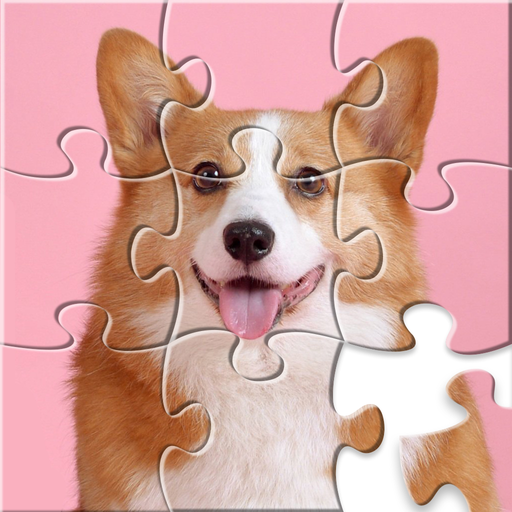Cube Blast: Tap to Crush Block
Gioca su PC con BlueStacks: la piattaforma di gioco Android, considerata affidabile da oltre 500 milioni di giocatori.
Pagina modificata il: 18 lug 2022
Play Cube Blast: Tap to Crush Block on PC
Blast cube, all you need to do is to match and click on the block to crush the block, but that’s not all. You don't just click a block to blast it. You have to make sure that there are at least two blocks of the same color next to each other, and then you can crush them.
When you tap on that block you will make the cube blast. You have to crush certain colors block according to your assignment with a limited amounts of moves. Like toonsblast, if you don't blast enough blocks to get points, you will not be able to pass the level!
Resolve puzzles of blast cubes by thinking fast and acting smart, and be rewarded with bombs and combos that will help you match and blast the cubes easier! Cube Blast is looking forward to you to join in and then you will reap the same happiness as toonblast!
How to Play Cube Blast:
● Unlike Candy Crush or Royal Match,you can match 2 or more adjacent Cubes of the same color to crush.
● Match and tap, crush and blast block in this puzzle blast block game.
● Complete the numerous levels and collect toonsblast props.
● Get a higher score with fewer steps to match and blast blocks, and reach high star to win levels.
● Your moves are limited, so you better use them wisely to match and blast block. This is a puzzle game for you to test!
Cube Blast : Funny Crush Block Puzzle Game Features:
◆ There are hundreds of different difficulty levels to blast block for player.
◆ Powerful blast prop to solve the level.
◆ The first challenge to successfully collect medals, bringing you a rich sense of achievement
Cube Blast will be the good way to release stress. You can play it anywhere as offline or online and pause anytime.
All cube blast lovers! Collect as many toonsblast as you want in Cube Blast and then crush them, release your stress, enjoy the relax after crushing!
Gioca Cube Blast: Tap to Crush Block su PC. È facile iniziare.
-
Scarica e installa BlueStacks sul tuo PC
-
Completa l'accesso a Google per accedere al Play Store o eseguilo in un secondo momento
-
Cerca Cube Blast: Tap to Crush Block nella barra di ricerca nell'angolo in alto a destra
-
Fai clic per installare Cube Blast: Tap to Crush Block dai risultati della ricerca
-
Completa l'accesso a Google (se hai saltato il passaggio 2) per installare Cube Blast: Tap to Crush Block
-
Fai clic sull'icona Cube Blast: Tap to Crush Block nella schermata principale per iniziare a giocare