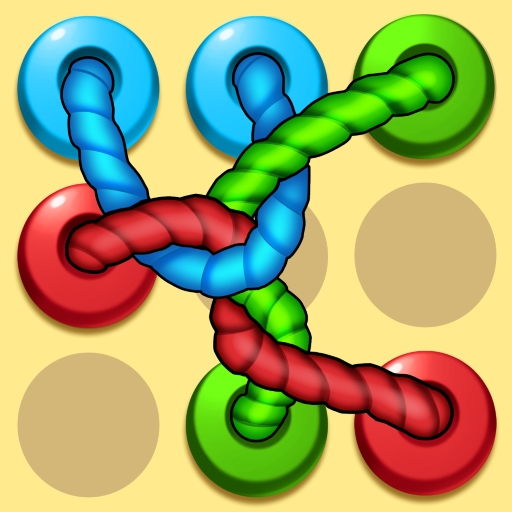Toys Factory: Matching Puzzle
Play on PC with BlueStacks – the Android Gaming Platform, trusted by 500M+ gamers.
Page Modified on: Feb 3, 2025
Play Toys Factory: Matching Puzzle on PC
You'll face unique challenges with each level that test your memory and sorting skills. Whether it's sorting teddy bears, stacking blocks, or matching toy cars, ... there’s always something fun waiting to be discovered.
Key Features:
🧸 Fun Matching Gameplay – Match and sort toys to solve captivating puzzles.
🎨 Vibrant 3D Graphics – Explore a beautifully designed toy factory with surprises.
🌟 Challenging Levels – Sharpen your brain with increasing levels of difficulty.
🤝 Relax & Compete – Enjoy stress-free gameplay or challenge your friends to beat your score.
🎁 Exciting Rewards – Unlock treasure boxes filled with surprises as you progress.
Whether you want to relax or challenge your brain, Toys Factory: Matching Puzzle offers endless hours of entertainment. Start matching today and bring the toy factory to life!
Play Toys Factory: Matching Puzzle on PC. It’s easy to get started.
-
Download and install BlueStacks on your PC
-
Complete Google sign-in to access the Play Store, or do it later
-
Look for Toys Factory: Matching Puzzle in the search bar at the top right corner
-
Click to install Toys Factory: Matching Puzzle from the search results
-
Complete Google sign-in (if you skipped step 2) to install Toys Factory: Matching Puzzle
-
Click the Toys Factory: Matching Puzzle icon on the home screen to start playing