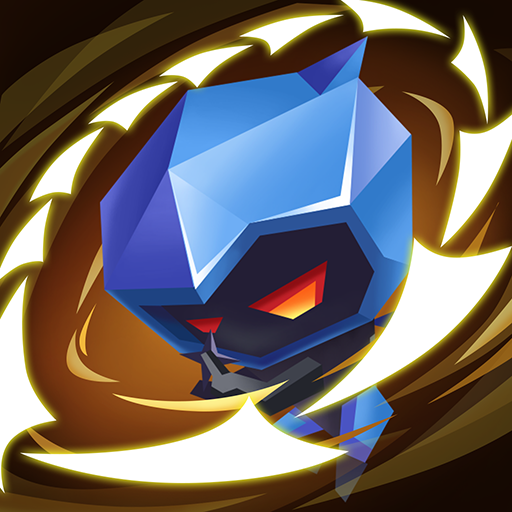Battle Puzzle: PVP Match Game
Spiele auf dem PC mit BlueStacks - der Android-Gaming-Plattform, der über 500 Millionen Spieler vertrauen.
Seite geändert am: 14.08.2022
Play Battle Puzzle: PVP Match Game on PC
In the game, 3 or more squares of the same color are connected into a line and the match is successful. One point is awarded for each square successfully matched. The team with the highest score wins the final victory. Before entering the game, you need to bring your magic card. The higher your magic card, the more likely you are to win.
Game features:
⭐ The operation of the game is simple. All you need to do is swap the two adjacent squares!
⭐ Relaxation, pleasure, strategy, stimulation
⭐UI is simple and fun to play
⭐ With your control and strategy, you can get high scores
Spiele Battle Puzzle: PVP Match Game auf dem PC. Der Einstieg ist einfach.
-
Lade BlueStacks herunter und installiere es auf deinem PC
-
Schließe die Google-Anmeldung ab, um auf den Play Store zuzugreifen, oder mache es später
-
Suche in der Suchleiste oben rechts nach Battle Puzzle: PVP Match Game
-
Klicke hier, um Battle Puzzle: PVP Match Game aus den Suchergebnissen zu installieren
-
Schließe die Google-Anmeldung ab (wenn du Schritt 2 übersprungen hast), um Battle Puzzle: PVP Match Game zu installieren.
-
Klicke auf dem Startbildschirm auf das Battle Puzzle: PVP Match Game Symbol, um mit dem Spielen zu beginnen