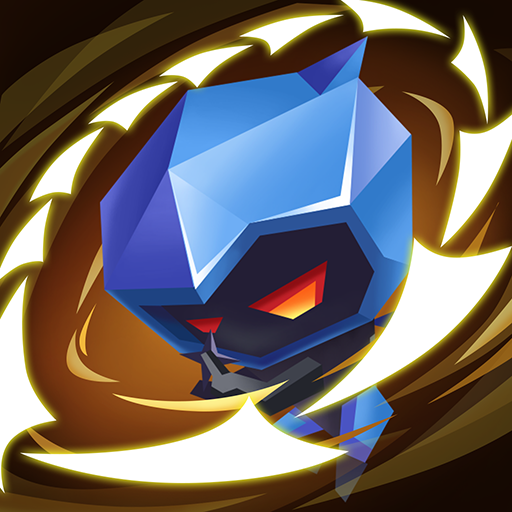Battle Puzzle: PVP Match Game
Juega en PC con BlueStacks: la plataforma de juegos Android, en la que confían más de 500 millones de jugadores.
Página modificada el: 14 ago 2022
Play Battle Puzzle: PVP Match Game on PC
In the game, 3 or more squares of the same color are connected into a line and the match is successful. One point is awarded for each square successfully matched. The team with the highest score wins the final victory. Before entering the game, you need to bring your magic card. The higher your magic card, the more likely you are to win.
Game features:
⭐ The operation of the game is simple. All you need to do is swap the two adjacent squares!
⭐ Relaxation, pleasure, strategy, stimulation
⭐UI is simple and fun to play
⭐ With your control and strategy, you can get high scores
Juega Battle Puzzle: PVP Match Game en la PC. Es fácil comenzar.
-
Descargue e instale BlueStacks en su PC
-
Complete el inicio de sesión de Google para acceder a Play Store, o hágalo más tarde
-
Busque Battle Puzzle: PVP Match Game en la barra de búsqueda en la esquina superior derecha
-
Haga clic para instalar Battle Puzzle: PVP Match Game desde los resultados de búsqueda
-
Complete el inicio de sesión de Google (si omitió el paso 2) para instalar Battle Puzzle: PVP Match Game
-
Haz clic en el ícono Battle Puzzle: PVP Match Game en la pantalla de inicio para comenzar a jugar