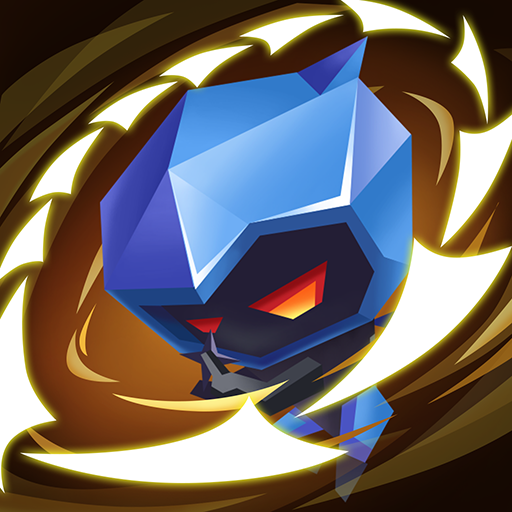Battle Puzzle: PVP Match Game
Jouez sur PC avec BlueStacks - la plate-forme de jeu Android, approuvée par + 500M de joueurs.
Page Modifiée le: 14 août 2022
Play Battle Puzzle: PVP Match Game on PC
In the game, 3 or more squares of the same color are connected into a line and the match is successful. One point is awarded for each square successfully matched. The team with the highest score wins the final victory. Before entering the game, you need to bring your magic card. The higher your magic card, the more likely you are to win.
Game features:
⭐ The operation of the game is simple. All you need to do is swap the two adjacent squares!
⭐ Relaxation, pleasure, strategy, stimulation
⭐UI is simple and fun to play
⭐ With your control and strategy, you can get high scores
Jouez à Battle Puzzle: PVP Match Game sur PC. C'est facile de commencer.
-
Téléchargez et installez BlueStacks sur votre PC
-
Connectez-vous à Google pour accéder au Play Store ou faites-le plus tard
-
Recherchez Battle Puzzle: PVP Match Game dans la barre de recherche dans le coin supérieur droit
-
Cliquez pour installer Battle Puzzle: PVP Match Game à partir des résultats de la recherche
-
Connectez-vous à Google (si vous avez ignoré l'étape 2) pour installer Battle Puzzle: PVP Match Game
-
Cliquez sur l'icône Battle Puzzle: PVP Match Game sur l'écran d'accueil pour commencer à jouer