
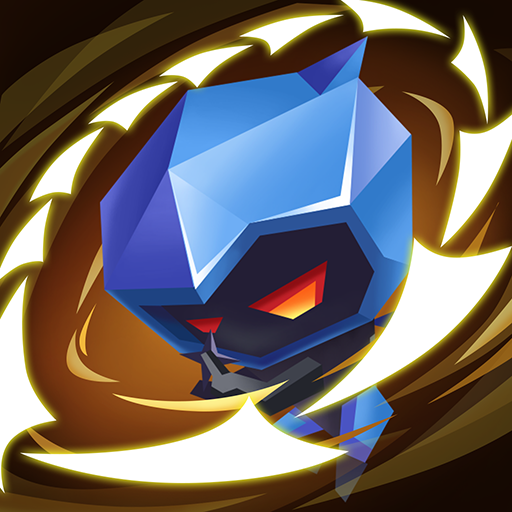
Blade of the king
Play on PC with BlueStacks – the Android Gaming Platform, trusted by 500M+ gamers.
Page Modified on: Mar 16, 2022
Play Blade of the king on PC
"Blade of Kings" is an agility game with simple and easy-to-follow operations. In the game, you will be able to experience a variety of epic heroes, create your own unique heroes, and obtain strange and eccentric weapons to enhance your combat power. Fight against high-density monsters during the battle and hone your skills!
game operation
"Blade of Kings" controls the hero's movement by sliding the screen. At the same time, don't let the monster touch the hero. Use the outer circle of the flying knife to attack the monster. Reasonable use of skills can easily pass the level!
scene style
"Blade of Kings" has a pseudo-3D cartoon game style, simple and easy-to-use game operations, making it more enjoyable to play; rich scene elements from grass, desert, ocean, town, snow, etc. to experience different regional customs, battle process Fight against high-density monsters and see who is the last king!
hero story
In the game, players play the role of a flying knife controller and strive to grow into a qualified flying knife controller; defeat monsters by breaking through levels to win, improve their abilities, and unlock more advanced weapons. Ultimately reach the level of the king of the flying swordsman.
Raiders sharing
Hero strategy: Each hero has a passive skill and an active skill; passive skills are used automatically during the battle; active skills require players to pick up props to use, and the skill damage is very high.
Weapon strategy: divided into short weapons, long weapons, and axes and hammers. Short weapons feature fast attack speed, long weapons feature a wide range of attacks, and axes and hammers feature high attack power. Each hero chooses different weapons according to their attributes. Greatly improve survivability.
Monster Raiders: Each monster has different characteristics, give priority to killing and treating monsters, and can quickly pass the level; each BOSS has different skills, pay attention to the prompts before the battle, it is often easier to pass the level!
Play Blade of the king on PC. It’s easy to get started.
-
Download and install BlueStacks on your PC
-
Complete Google sign-in to access the Play Store, or do it later
-
Look for Blade of the king in the search bar at the top right corner
-
Click to install Blade of the king from the search results
-
Complete Google sign-in (if you skipped step 2) to install Blade of the king
-
Click the Blade of the king icon on the home screen to start playing




