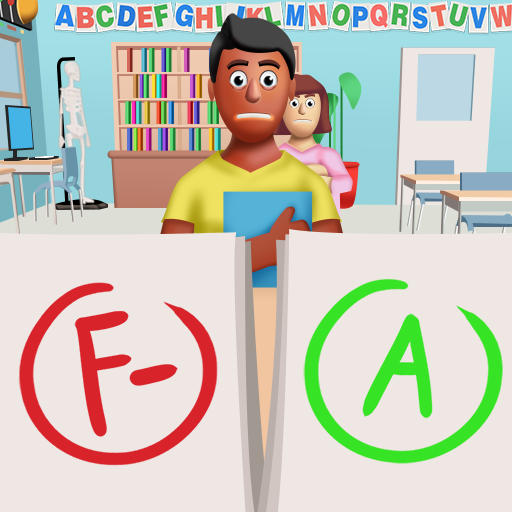Closet Organizer
Play on PC with BlueStacks – the Android Gaming Platform, trusted by 500M+ gamers.
Page Modified on: Dec 6, 2023
Play Closet Organizer on PC or Mac
Closet Organizer is a Simulation game developed by Lion Studios. BlueStacks app player is the best platform to play this Android game on your PC or Mac for an immersive gaming experience.
Download Closet Organizer on PC and have the best experience decluttering and sorting out all types of clothing. Arrange your closest to look the best it can. Are you ready to get creative? Download Closet Organizer on PC now.
The fantastic game closet organizer is a free game that lets you practice different ways of arranging your closet to have a great-looking system and design. A closet organizer helps inspire and increase your creativity while also giving you the comfort to try anything you want. The ideas you develop with the help of the game can easily fit into your real life, assisting you in making your wardrobe look very good and well organized. You can view Closet Organizer as a fun puzzle game where you pick items and match them to where they belong.
Experience the joy of creating something great after organizing the wardrobes in different formats you can adapt to your personal life that will help you promote your level of cleanliness. Download and play Closet Organizer to increase your organization skills and get inspiration for your actual life closet.
Play Closet Organizer on PC. It’s easy to get started.
-
Download and install BlueStacks on your PC
-
Complete Google sign-in to access the Play Store, or do it later
-
Look for Closet Organizer in the search bar at the top right corner
-
Click to install Closet Organizer from the search results
-
Complete Google sign-in (if you skipped step 2) to install Closet Organizer
-
Click the Closet Organizer icon on the home screen to start playing