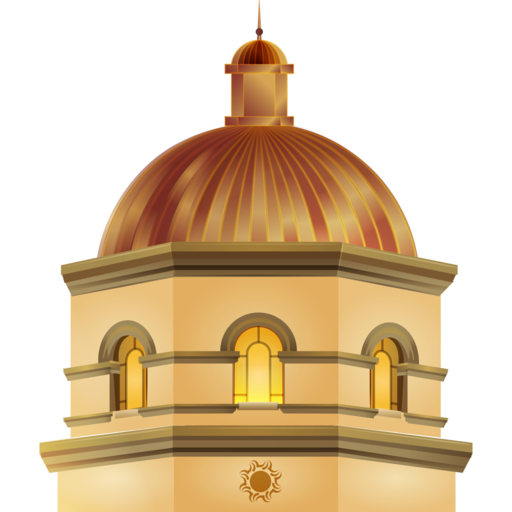Potawatomi MKE Casino Hotel
Play on PC with BlueStacks – the Android Gaming Platform, trusted by 500M+ gamers.
Page Modified on: August 29, 2019
Play Potawatomi MKE Casino Hotel on PC
Features include:
• Slot Finder
• View Casino Offers
• View Tier Status
• Entertainment Schedule and Ticket Links
• Make Dinner Reservations
• Alerts on Special Events, Offers & Discounts
GAMING
Potawatomi’s expansive casino floor is home to over 2,500 slot machines, 100 table games, bingo, poker and off-track betting. Use the slot finder to locate new and favorite machines!
OFFERS
Log in to view current gaming, dining and hotel offers—plus any app exclusives—and make the most of your casino visit!
ENTERTAINMENT
View upcoming headliners at the Northern Lights Theater, plus check out the free local and regional entertainment schedule for Bar 360 and The Fire Pit’s side bar.
HOTEL
Book a luxury hotel room just steps from the casino fun at Potawatomi’s on-site 19-story, 381-room hotel.
DINING
Check out menus and hours for the casino’s seven on-property restaurants. Reserve your table at Bella Italiana or Dream Dance Steak.
PROMOTIONS
Stay up to date on reoccurring and featured casino promotions, plus dining specials.
There’s always more to win if you’re in the know.
DIRECTIONS
Get step-by-step GPS navigation to Potawatomi Hotel & Casino from any location.
Play Potawatomi MKE Casino Hotel on PC. It’s easy to get started.
-
Download and install BlueStacks on your PC
-
Complete Google sign-in to access the Play Store, or do it later
-
Look for Potawatomi MKE Casino Hotel in the search bar at the top right corner
-
Click to install Potawatomi MKE Casino Hotel from the search results
-
Complete Google sign-in (if you skipped step 2) to install Potawatomi MKE Casino Hotel
-
Click the Potawatomi MKE Casino Hotel icon on the home screen to start playing