
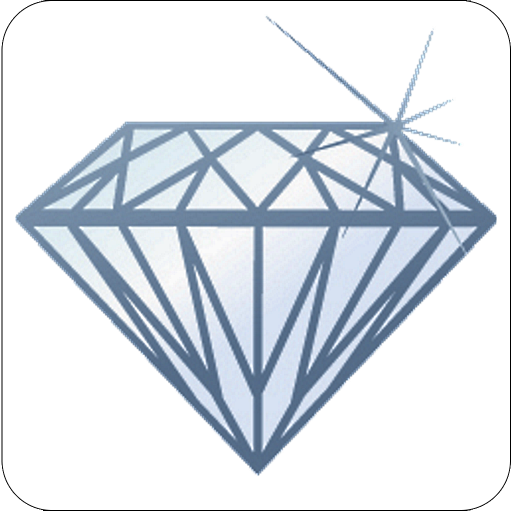
Traci Lynn Jewelry Consultants
Play on PC with BlueStacks – the Android Gaming Platform, trusted by 500M+ gamers.
Page Modified on: January 5, 2019
Play Traci Lynn Jewelry Consultants on PC
Consultant Features
-Engage your customers by sending categorized Push Notifications (messages) with images.
-Chat with other Consultants to share best practices and discuss product related issues.
-Share images and success stories in the Consultant Gallery.
-Get the latest home office info on the latest programs, initiatives, products, and events.
-Easily communicate with the home office.
-View Analytics - see how active your customers are.
Who We Are
Traci Lynn believes jewelry creates an opportunity for women to own their own businesses, balance their lives, and achieve financial independence doing something they love! The opportunities are rewarding and limitless. If you desire to start your own business, earn free jewelry, or simply update your wardrobe, Traci Lynn Fashion Jewelry is for you!
Be your own boss! Launch your own successful jewelry business with Traci Lynn Jewelry. Shop our online store of fashion accessories, handbags and more.
What's New in Version 1.0.34
-New user experience for Consultants
-Added chat feature
-Added shared gallery feature
-In-app analytics reports
-Added ability to send push notifications from app
-Added contact screen
-Added about screen
-Added customizable Customer home screen
-Added log-in feature
Play Traci Lynn Jewelry Consultants on PC. It’s easy to get started.
-
Download and install BlueStacks on your PC
-
Complete Google sign-in to access the Play Store, or do it later
-
Look for Traci Lynn Jewelry Consultants in the search bar at the top right corner
-
Click to install Traci Lynn Jewelry Consultants from the search results
-
Complete Google sign-in (if you skipped step 2) to install Traci Lynn Jewelry Consultants
-
Click the Traci Lynn Jewelry Consultants icon on the home screen to start playing



