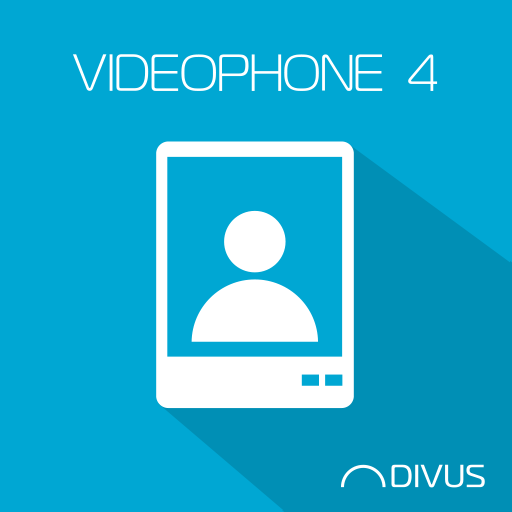TrackAbout
เล่นบน PC ผ่าน BlueStacks - Android Gaming Platform ที่ได้รับความไว้วางใจจากเกมเมอร์ 500 ล้านคนทั่วโลก
Page Modified on: 13 มกราคม 2563
Play TrackAbout on PC
PLEASE NOTE: This is a B2B app and is intended only for customers of the TrackAbout asset tracking ecosystem. You will need a TrackAbout account to log in.
TrackAbout provides physical asset tracking, including specialties such as:
• compressed gas cylinder tracking
• durable medical equipment and home medical equipment tracking
• chemical container tracking
• keg tracking
• IBC tote tracking
• roll-off container or dumpster tracking
• small tool tracking
TrackAbout’s customers include Fortune 500 companies as well as small, independent operators.
This app enables users to perform asset tracking operations by scanning barcodes using the smartphone's camera and, optionally, collecting the assets' GPS location using the smartphone's location services.
Internal users can use the following actions and features:
• Add New
• Add New Container/Pallet
• Collect Many Signatures/Sign Later
• Create Order
• Customer Audit
• Delivery (simple and POD)
• Fill
• Find Inventory
• Load/Unload Truck (offline and online)
• Locate
• Maintenance
• Reclassify Assets
• Replace Barcode
• Return Assets
• Sort Container/Build Pallet (for Filling, Delivery, Maintenance and Interbranch Transfer)
• Sort Trip
• Vendor Receive
• Search for assets by tag and view asset details and history
• Dynamic Forms
Follow-On Tracking® users can use the following actions and features:
• Move Asset
• Set Volume
• Search for assets by tag and view asset details and history
Compatibility:
• This app requires Android 5.1 or higher.
Explanation of the permissions requested by TrackAbout:
• Location - access device location via GPS to determine where assets are when scanned
• Camera - access your camera to scan barcodes
• Bluetooth - connect to supported Bluetooth printers
เล่น TrackAbout บน PC ได้ง่ายกว่า
-
ดาวน์โหลดและติดตั้ง BlueStacks บน PC ของคุณ
-
ลงชื่อเข้าใช้แอคเคาท์ Google เพื่อเข้าสู่ Play Store หรือทำในภายหลัง
-
ค้นหา TrackAbout ในช่องค้นหาด้านขวาบนของโปรแกรม
-
คลิกเพื่อติดตั้ง TrackAbout จากผลการค้นหา
-
ลงชื่อเข้าใช้บัญชี Google Account (หากยังไม่ได้ทำในขั้นที่ 2) เพื่อติดตั้ง TrackAbout
-
คลิกที่ไอคอน TrackAbout ในหน้าจอเพื่อเริ่มเล่น