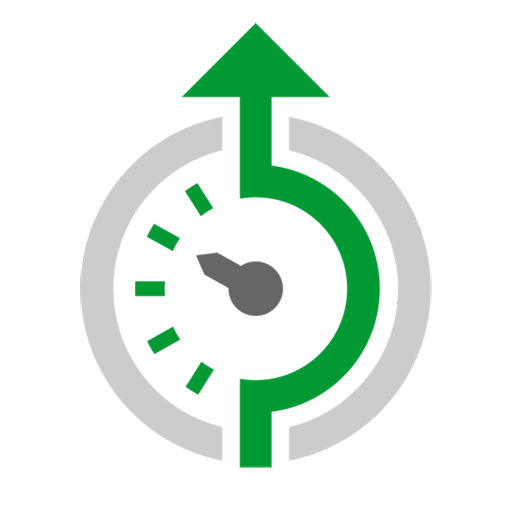TrackEnsure ELD
Play on PC with BlueStacks – the Android Gaming Platform, trusted by 500M+ gamers.
Page Modified on: December 27, 2019
Play TrackEnsure ELD on PC
TrackEnsure ELD is compliant with FMCSA regulations eCFR Title 49, part 395.
TrackEnsure ELD app provides the following features in one convenient package:
* FMCSA compliant ELD/HOS solution;
* DVIR solution;
* IFTA solution;
* Easy to use co-driver functionality;
* Driver management;
* Truck management;
* A web TrackEnsure account;
A web TrackEnsure account provides the following:
* Reporting;
* Client shipment tracking ability;
* Integration with third party solutions;
* Automation of dispatch, safety, maintenance and other processes;
* Fuel fraud prevention solution;
* Fuel cost calculation and invoice verification solution;
TrackEnsure platform is working towards providing Owner Operators and Fleet Managers with a solid logistics platform and with ability to network with other fleets for mutual advantage.
* Continued use of GPS and bluetooth running in the background might decrease battery life. When using the app, consider plugging the device into a power outlet.
Play TrackEnsure ELD on PC. It’s easy to get started.
-
Download and install BlueStacks on your PC
-
Complete Google sign-in to access the Play Store, or do it later
-
Look for TrackEnsure ELD in the search bar at the top right corner
-
Click to install TrackEnsure ELD from the search results
-
Complete Google sign-in (if you skipped step 2) to install TrackEnsure ELD
-
Click the TrackEnsure ELD icon on the home screen to start playing