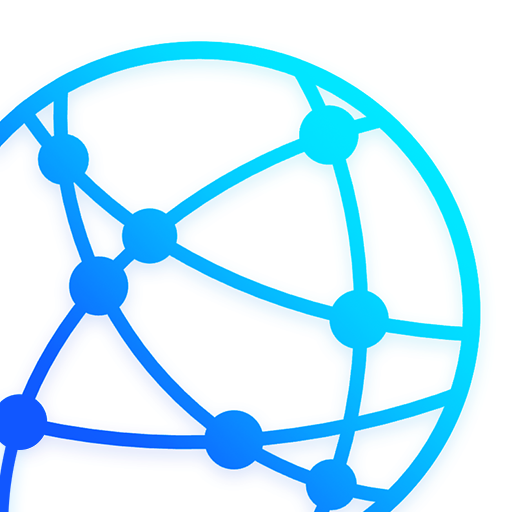Flight Status Tracker ✔️Arrival & Departure Guide
Mainkan di PC dengan BlueStacks – platform Game-Game Android, dipercaya oleh lebih dari 500 juta gamer.
Halaman Dimodifikasi Aktif: 9 Agustus 2019
Play Flight Status Tracker ✔️Arrival & Departure Guide on PC
Interactive real-time Flight Status Tracker that operates worldwide. The flight timetable starts in full screen mode and is ready for use immediately. No more multiple and annoying clicking. Monitor and track the worldwide air traffic with all necessary arrival & departure information. The well-structured menu and appealing design allows for efficient and, most importantly, easy handling.
The app will find out the nearest airports nearby your position automatically but you can always switch to any airport you wish. This app provides the full spectrum of worldwide airports (4700+), so no need for using several airport apps anymore.
If you want to pick up relatives and family, switch to 'Arrivals' mode to check actual arrival time and terminal. Each flight listed provides ongoing flight information, such as gate information and in the most cases even delays. As passenger you may also check the baggage claim area for the big airports.
Permissions: We are concerned about privacy. You will only need to grant location permission in order to run all functions properly. The location request will used app internally only.
Additional Features:
✔️ Flight Timetable / Flight Board for all airports
✔️ Additional useful Airport information
✔️ Airport Lounges
✔️ Airline Information for all worldwide operating airlines
✔️ Airport Navigation
✔️ Track your Flight Status
✔️ Worldwide Airport Map
✔️ Favorites list for frequent flyer
✔️ Flight Time Calculator
✔️ Worldwide Airport Wifi Password List
✔️ Flightradar
✔️ & much more
➡️ Without annoying registration or other obligations. Take advantage of the All-in-One Airport Status Tracker and download the app now for free!
Mainkan Flight Status Tracker ✔️Arrival & Departure Guide di PC Mudah saja memulainya.
-
Unduh dan pasang BlueStacks di PC kamu
-
Selesaikan proses masuk Google untuk mengakses Playstore atau lakukan nanti
-
Cari Flight Status Tracker ✔️Arrival & Departure Guide di bilah pencarian di pojok kanan atas
-
Klik untuk menginstal Flight Status Tracker ✔️Arrival & Departure Guide dari hasil pencarian
-
Selesaikan proses masuk Google (jika kamu melewati langkah 2) untuk menginstal Flight Status Tracker ✔️Arrival & Departure Guide
-
Klik ikon Flight Status Tracker ✔️Arrival & Departure Guide di layar home untuk membuka gamenya