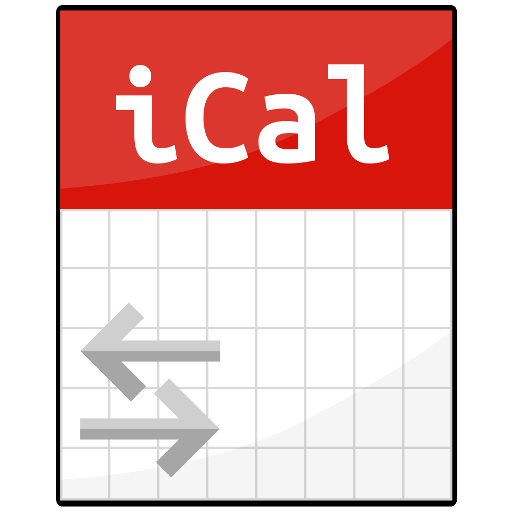Trackunit Go
Играйте на ПК с BlueStacks – игровой платформе для приложений на Android. Нас выбирают более 500 млн. игроков.
Страница изменена: 15 января 2020 г.
Play Trackunit Go on PC
Trackunit Go solves some of the most common pain points in the construction industry.It provides you with a full overview of the fleet and spotlights machines in need of immediate care allowing technicians to stay one step ahead of potential breakdowns.
Through constant, close machine monitoring and smart notifications on maintenance, inspections, and damages, Trackunit Go helps keep your fleet up and running at top speed.
Trackunit Go equips the technician with a range of tools and features – all designed to make his job easier and more efficient. The Attention list ranks machines in need of attention by severity allowing the technician to prioritize his focus. When specific machines need extra observation, you can even follow and receive push notifications regarding all events and messages related to the machine. Nothing gets lost and you can dig deep into each machine’s previous events such as CAN-fault codes, pre-checks, damage reports and overrun services. And much more...
Играйте в игру Trackunit Go на ПК. Это легко и просто.
-
Скачайте и установите BlueStacks на ПК.
-
Войдите в аккаунт Google, чтобы получить доступ к Google Play, или сделайте это позже.
-
В поле поиска, которое находится в правой части экрана, введите название игры – Trackunit Go.
-
Среди результатов поиска найдите игру Trackunit Go и нажмите на кнопку "Установить".
-
Завершите авторизацию в Google (если вы пропустили этот шаг в начале) и установите игру Trackunit Go.
-
Нажмите на ярлык игры Trackunit Go на главном экране, чтобы начать играть.