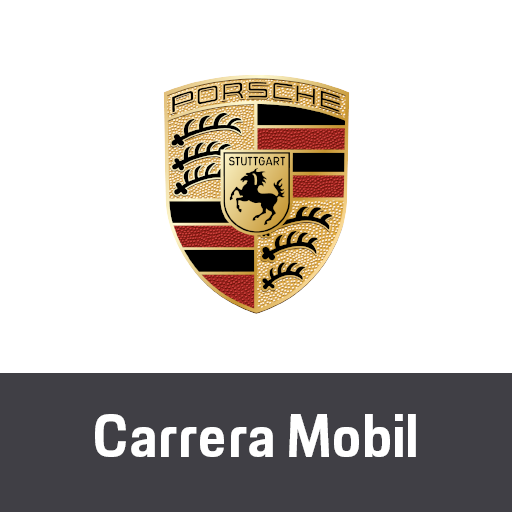Carrera Go Plus Rundenzähler - SmartRace GO Plus
Spiele auf dem PC mit BlueStacks - der Android-Gaming-Plattform, der über 500 Millionen Spieler vertrauen.
Seite geändert am: 9. Januar 2020
Play Carrera Go Plus Lap Counter - SmartRace GO Plus on PC
• Easily connect through bluetooth
• Manage cars, drivers and tracks
• Personal records for drivers and cars aswell as overall track records
• Personalized voice over commentary
• Cool ambient sound effects for more realistic racing
Learn more about SmartRace GO Plus at https://go-plus.smartrace.de/en
File issues or suggest features at https://support.smartrace.de
Read the online manual at https://go-plus.smartrace.de/en/manual
Carrera® and Carrera Go!!!® are registered trademarks of Stadlbauer Marketing + Vertrieb GmbH. SmartRace GO Plus is no official Carrera product and in no way affiliated with or endorsed by Stadlbauer Marketing + Vertrieb GmbH.
Spiele Carrera Go Plus Rundenzähler - SmartRace GO Plus auf dem PC. Der Einstieg ist einfach.
-
Lade BlueStacks herunter und installiere es auf deinem PC
-
Schließe die Google-Anmeldung ab, um auf den Play Store zuzugreifen, oder mache es später
-
Suche in der Suchleiste oben rechts nach Carrera Go Plus Rundenzähler - SmartRace GO Plus
-
Klicke hier, um Carrera Go Plus Rundenzähler - SmartRace GO Plus aus den Suchergebnissen zu installieren
-
Schließe die Google-Anmeldung ab (wenn du Schritt 2 übersprungen hast), um Carrera Go Plus Rundenzähler - SmartRace GO Plus zu installieren.
-
Klicke auf dem Startbildschirm auf das Carrera Go Plus Rundenzähler - SmartRace GO Plus Symbol, um mit dem Spielen zu beginnen