
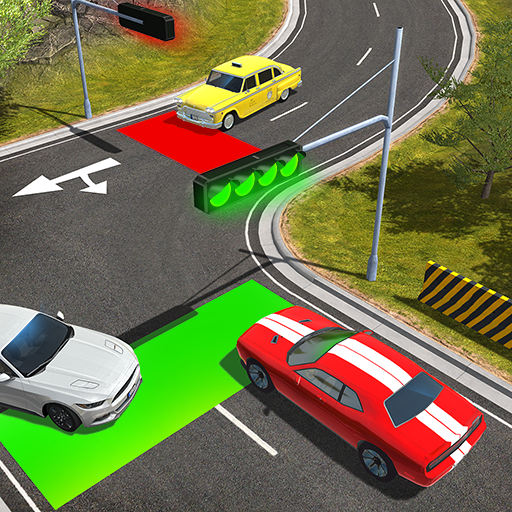
Crazy Traffic Control
Jouez sur PC avec BlueStacks - la plate-forme de jeu Android, approuvée par + 500M de joueurs.
Page Modifiée le: 11 décembre 2020
Play Crazy Traffic Control on PC
When you’re the one in charge of all the cars!
Make the craziest traffic intersections safe in this super fun and easy-to-play game: one-touch swiping is all you need to lead the traffic!
Cars swarm down the road, headed for the craziest intersection — more cars race down another road, headed right for that same intersection — things are looking bad…
Save the day with well-timed, one-touch swiping!
Use simple, one-touch swiping to change traffic lights, lower traffic gates, and keep cars driving smoothly!
Hone your skill at one of the most realistic traffic games you’ll play all year. Put your timing and skills to the test with:
realistic traffic
realistic acceleration
and most importantly,
realistic stopping times!
Pay close attention to turn signals and try to plan ahead — some drivers will do the craziest things...
When the intersection fills up with cars, bad things can go very bad, very fast! Head-on collisions, side swiping, (not to mention front swiping and back swiping!) Bad, bad, bad. Can you time things precisely enough to get even the craziest cars safely across the intersection?
Cars, trucks and trains, all at different speeds, driving in different directions — one bad move is all it takes for a terrible accident.
One-touch is all it takes to keep the cars safe!
Unbelievably absorbing and incredibly fun — clear the intersections with Crazy Traffic Control!
Jouez à Crazy Traffic Control sur PC. C'est facile de commencer.
-
Téléchargez et installez BlueStacks sur votre PC
-
Connectez-vous à Google pour accéder au Play Store ou faites-le plus tard
-
Recherchez Crazy Traffic Control dans la barre de recherche dans le coin supérieur droit
-
Cliquez pour installer Crazy Traffic Control à partir des résultats de la recherche
-
Connectez-vous à Google (si vous avez ignoré l'étape 2) pour installer Crazy Traffic Control
-
Cliquez sur l'icône Crazy Traffic Control sur l'écran d'accueil pour commencer à jouer




