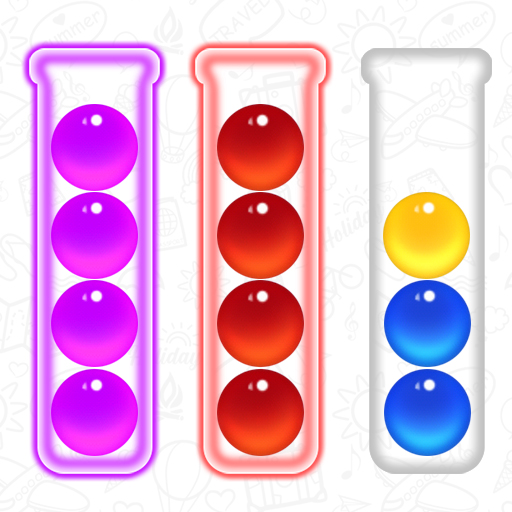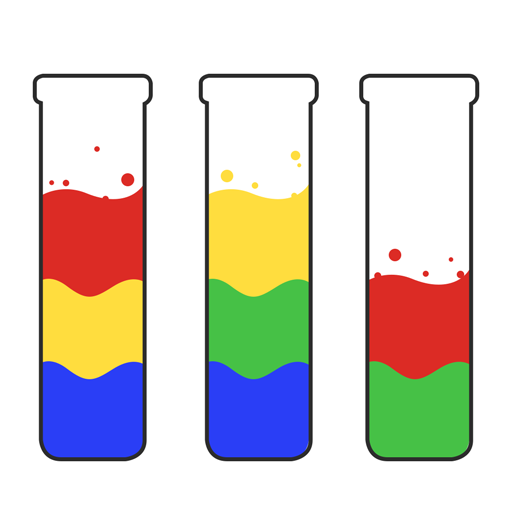Traffic: No Way Out!
Jogue no PC com BlueStacks - A Plataforma de Jogos Android, confiada por mais de 500 milhões de jogadores.
Página modificada em: 29 de fev. de 2024
Play Traffic: No Way Out! on PC
In this exhilarating game, the hustle and bustle of the traffic world await your command. Dive into the immersive gameplay where precision and strategic thinking are your most potent tools. Carefully analyze each intersection, evaluate the colors of the waiting cars, and skillfully navigate them to their corresponding roads. As you progress, the challenges intensify, demanding quicker decision-making and more sophisticated maneuvers to keep the traffic flowing smoothly.
Traffic: No Way Out! is more than just a game; it's an intricate puzzle that sharpens your cognitive skills. The beautifully designed graphics and realistic traffic scenarios add an extra layer of immersion, making each level a dynamic and visually engaging experience. Feel the pulse of the city as you orchestrate the ballet of cars, turning potential chaos into a synchronized, traffic-flow masterpiece.
But the excitement doesn't end there. Engage in a variety of game modes, each presenting unique challenges to test your skills. Compete against the clock in time-based challenges, showcase your finesse in precision routing, and conquer complex levels that will truly push your abilities to the limit. Your accomplishments don't go unnoticed – climb the ranks, earn prestigious titles, and become the undisputed Traffic: No Way Out!.
Jogue Traffic: No Way Out! no PC. É fácil começar.
-
Baixe e instale o BlueStacks no seu PC
-
Conclua o login do Google para acessar a Play Store ou faça isso mais tarde
-
Procure por Traffic: No Way Out! na barra de pesquisa no canto superior direito
-
Clique para instalar Traffic: No Way Out! a partir dos resultados da pesquisa
-
Conclua o login do Google (caso você pulou a etapa 2) para instalar o Traffic: No Way Out!
-
Clique no ícone do Traffic: No Way Out! na tela inicial para começar a jogar