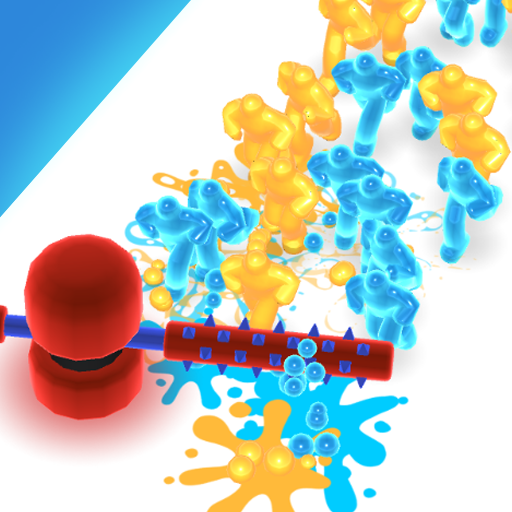このページには広告が含まれます

Traffic Jam Escape - Car Out
パズル | Adventure Platform Game
BlueStacksを使ってPCでプレイ - 5憶以上のユーザーが愛用している高機能Androidゲーミングプラットフォーム
Play Traffic Jam Escape - Car Out on PC
🚗 Can you think fast enough to become the ultimate car puzzle master? Get ready to play this car parking game. Tackle tricky traffic puzzles and navigate your way through the chaos of rush hour.
A serious traffic jam has been going on for several hours. Roads are full of cars, car horns are beeping continuously and car drivers are impatient to get out of the traffic jam. You are the only one who can unblock all the cars and clear traffic congestion. Let's play this traffic game, enter the traffic adventure and control the traffic just by tapping on cars to move them in order.
🚦 HOW TO PLAY:
- Tap to move cars and make a clear path through the busy streets.
- Each level gets harder, so you'll need to think fast and plan your moves carefully to avoid car crashes and make it through the traffic mess.
🏆 SPECIAL FEATURES:
- Fun and addictive gameplay:
- Awesome 3D graphics, making the cars and streets come to life
- 1000+ levels so that you'll never get bored
- It's a great way to relax and give your brain a workout at the same time
With a variety of levels and car parking jam challenges to conquer, ""Traffic Jam Escape - Car Out" promises endless fun for enthusiasts of car puzzle games. Whether you're a casual gamer looking for a quick brain-teaser or a seasoned player seeking a thrilling gaming experience, this car escape simulator game will satisfy you.
A serious traffic jam has been going on for several hours. Roads are full of cars, car horns are beeping continuously and car drivers are impatient to get out of the traffic jam. You are the only one who can unblock all the cars and clear traffic congestion. Let's play this traffic game, enter the traffic adventure and control the traffic just by tapping on cars to move them in order.
🚦 HOW TO PLAY:
- Tap to move cars and make a clear path through the busy streets.
- Each level gets harder, so you'll need to think fast and plan your moves carefully to avoid car crashes and make it through the traffic mess.
🏆 SPECIAL FEATURES:
- Fun and addictive gameplay:
- Awesome 3D graphics, making the cars and streets come to life
- 1000+ levels so that you'll never get bored
- It's a great way to relax and give your brain a workout at the same time
With a variety of levels and car parking jam challenges to conquer, ""Traffic Jam Escape - Car Out" promises endless fun for enthusiasts of car puzzle games. Whether you're a casual gamer looking for a quick brain-teaser or a seasoned player seeking a thrilling gaming experience, this car escape simulator game will satisfy you.
Traffic Jam Escape - Car OutをPCでプレイ
-
BlueStacksをダウンロードしてPCにインストールします。
-
GoogleにサインインしてGoogle Play ストアにアクセスします。(こちらの操作は後で行っても問題ありません)
-
右上の検索バーにTraffic Jam Escape - Car Outを入力して検索します。
-
クリックして検索結果からTraffic Jam Escape - Car Outをインストールします。
-
Googleサインインを完了してTraffic Jam Escape - Car Outをインストールします。※手順2を飛ばしていた場合
-
ホーム画面にてTraffic Jam Escape - Car Outのアイコンをクリックしてアプリを起動します。