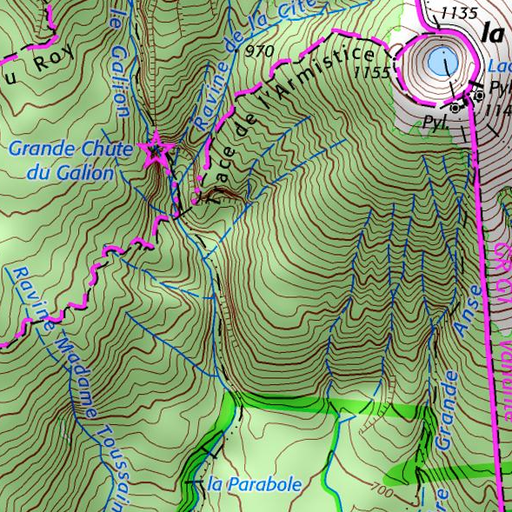Gaia GPS: Topografische Karten
Spiele auf dem PC mit BlueStacks - der Android-Gaming-Plattform, der über 500 Millionen Spieler vertrauen.
Seite geändert am: 02.12.2023
Run Gaia GPS: Offroad Hiking Maps on PC
Gaia GPS: Offroad Hiking Maps is a Maps & Navigation app developed by TrailBehind Inc. BlueStacks app player is the best platform to play this Android game on your PC or Mac for an immersive gaming experience.
Looking for a comprehensive outdoor adventure app? Look no further than Gaia GPS! Whether you’re camping, hiking, or exploring offroad routes, Gaia GPS has everything you need to make the most out of your adventure.
With hundreds of professional topographic maps from Nat Geo Trails Illustrated, USFS, and hi-res satellite imagery, you can easily plan your routes and navigate through scenic hiking trails and national parks. Plus, with offline maps, you can always know where you are, even when far from cell service.
Plan your routes with the ultimate route planner and backcountry navigator to explore the wilderness. You can even monitor wildfire activity directly in-app and stay on top of changing conditions with weather predictions.
And with GPS coordinates and photo waypoints, you can easily mark your base camp and points of interest. The app is perfect for backpackers, trail runners, and anyone looking to explore nature.
Download Gaia GPS: Offroad Hiking Maps on PC with BlueStacks and stay on trail wherever your journey takes you.
Spiele Gaia GPS: Topografische Karten auf dem PC. Der Einstieg ist einfach.
-
Lade BlueStacks herunter und installiere es auf deinem PC
-
Schließe die Google-Anmeldung ab, um auf den Play Store zuzugreifen, oder mache es später
-
Suche in der Suchleiste oben rechts nach Gaia GPS: Topografische Karten
-
Klicke hier, um Gaia GPS: Topografische Karten aus den Suchergebnissen zu installieren
-
Schließe die Google-Anmeldung ab (wenn du Schritt 2 übersprungen hast), um Gaia GPS: Topografische Karten zu installieren.
-
Klicke auf dem Startbildschirm auf das Gaia GPS: Topografische Karten Symbol, um mit dem Spielen zu beginnen