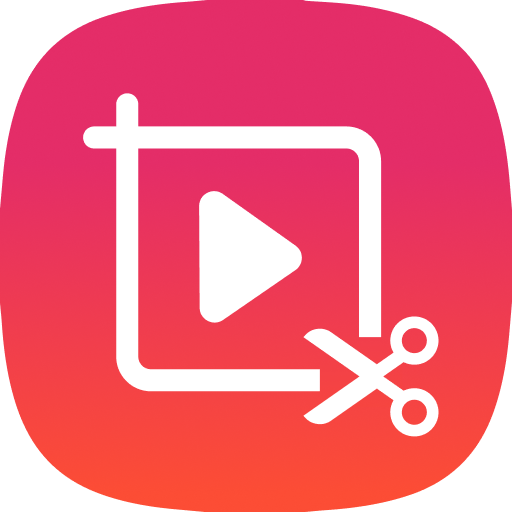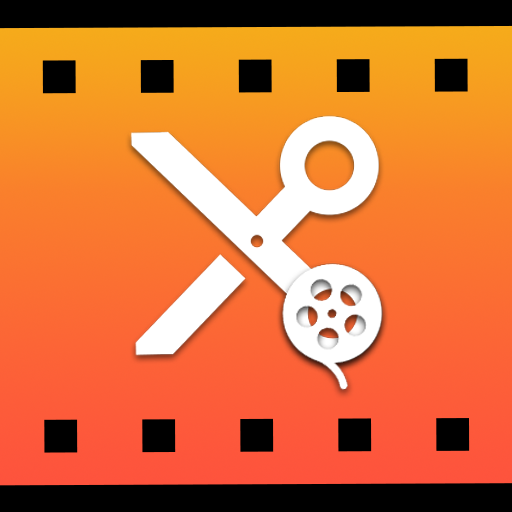Easy Cut – Video Editor & Video Clip Cut
Graj na PC z BlueStacks – Platforma gamingowa Android, która uzyskała zaufanie ponad 500 milionów graczy!
Strona zmodyfikowana w dniu: 20 listopada 2020
Play Easy Cut – Video Editor & Video Clip Cut on PC
❤️Photo Editor - offering everything you want to edit pictures. A host of stylish effects, filters, grids and draw tools help you create an eye-catcher, even if you've never edited a photo before.
❤️Video Editor – best video editor and completely free, all-in-one Video Maker with trim & cut video/movie, blur background, add music, transition effects, text and emoji and filters! Powerful video editing features, record your precious moments of your daily life.
******✂️✂️ FREE VIDEO EDITOR ✂️✂️******
Video Filters & Effects
● Add stunning movie style video filters and effects to video panorama.
● Just a few clicks, you can create an eye-catching video with magic video effects and stylish filters.
Video Transitions
● Merger clips by adding transition effects to make the transition of video clips more cinematic! Just simple click, you can become a montage video master with Easy Cut.
● 30+ transitions are available in Easy Cut. Such as Fade in/out, Glitch, Light, Ghost, Slice...
Add Music to Video
● Add free featured music by Easy Cut.
● Easy to choose your local music from your device.
● Adjust the original video volume.
Video Crop
● Crop video in any ratios, such as 1:1, 16:9, 3:2, etc. HD export, no quality loss.
● Cinema: standard 16:9 for video editing. No watermark.
● Square: 1:1. Pro movie maker & video maker.
Speed Control
● Fast/slow motion feature (Adjust video speed from 0.5× to 2.0×), Editing video and adjust video speed with video filters and effects.
● Speed up video in a fun way.
● Slow down video for special moments.
Background Editing
● Add different borders and no crop. Background color and video blur editor.
Add Text & Stickers
● Variety of text styles and fonts to edit/crop videos or movies to be more artistic.
● Make you cute, cool and funny with emoji, amusing eyes and Thug Life stickers.
Save & Share
● Provides 720P/1080P HD export with no quality loss. Export HD video to your gallery.
● Share your video on social networks.
*** PRO PHOTO EDITOR & COLLAGE ***
Collage Maker for pictures
● Make photo collage with Grid & FREESTYLE mode.
● Combine up to 20 photos into beautiful photo collage.
● 200+ layouts, grids & frames to choose from.
● Customize layout with ratio, background change, border size, roundness…
Photo Editor Pro
● Edit image with filters, texts, stickers, emoji, doodles, crop…
● Post entire photo with Pro Photo Editor.
More interesting features are waiting for your exploration, and welcome to contact us and give us more suggestions or advices.
Email: easycutdev@gmail.com
Zagraj w Easy Cut – Video Editor & Video Clip Cut na PC. To takie proste.
-
Pobierz i zainstaluj BlueStacks na PC
-
Zakończ pomyślnie ustawienie Google, aby otrzymać dostęp do sklepu Play, albo zrób to później.
-
Wyszukaj Easy Cut – Video Editor & Video Clip Cut w pasku wyszukiwania w prawym górnym rogu.
-
Kliknij, aby zainstalować Easy Cut – Video Editor & Video Clip Cut z wyników wyszukiwania
-
Ukończ pomyślnie rejestrację Google (jeśli krok 2 został pominięty) aby zainstalować Easy Cut – Video Editor & Video Clip Cut
-
Klinij w ikonę Easy Cut – Video Editor & Video Clip Cut na ekranie startowym, aby zacząć grę