
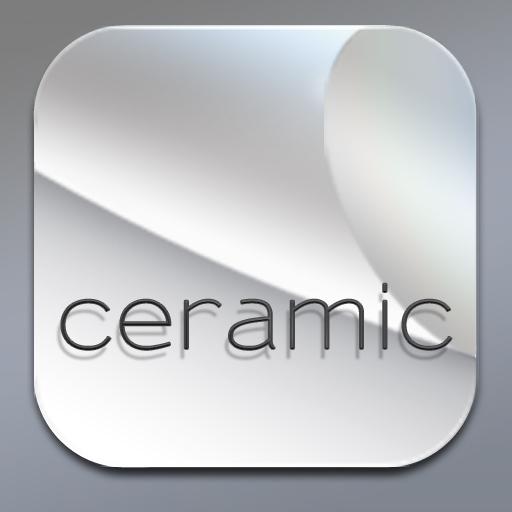
Ceramic icons - Nova Apex Holo
Play on PC with BlueStacks – the Android Gaming Platform, trusted by 500M+ gamers.
Page Modified on: March 28, 2015
Play Ceramic icons - Nova Apex Holo on PC
- this pack includes over 2300 HD icons with ceramic effect.
- all of your remaining icons will be themed with the *icon mask feature*
- wallpaper chooser with 7 wallpapers - downlaodable
- download link, if you need the icons as image files (for zooper for expample)
*Launcher support*
▪ Nova Launcher
▪ Action Launcher Pro
▪ Apex Launcher
▪ ADW Launcher
▪ ADW Launcher EX
▪ Holo Launcher
▪ Aviate Launcher
▪ Next Launcher
▪ Smart Launcher
-- Go launcher support only limited ---
▪ Go Launcher ( you have to go to icon settings and disable "show icon base" )
Special thanks to Train88@xda for this great support!
For questions or suggestions, feel free to ask me: digi.graphixx@gmail.com
Play Ceramic icons - Nova Apex Holo on PC. It’s easy to get started.
-
Download and install BlueStacks on your PC
-
Complete Google sign-in to access the Play Store, or do it later
-
Look for Ceramic icons - Nova Apex Holo in the search bar at the top right corner
-
Click to install Ceramic icons - Nova Apex Holo from the search results
-
Complete Google sign-in (if you skipped step 2) to install Ceramic icons - Nova Apex Holo
-
Click the Ceramic icons - Nova Apex Holo icon on the home screen to start playing



