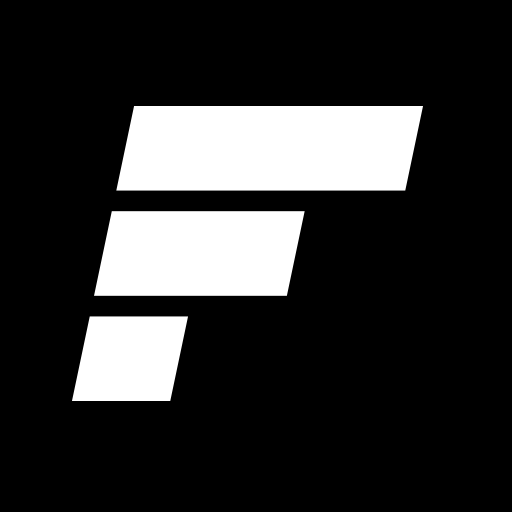Trainerize
Jouez sur PC avec BlueStacks - la plate-forme de jeu Android, approuvée par + 500M de joueurs.
Page Modifiée le: 10 janvier 2020
Play Trainerize on PC
By combining both a trainer and client side experience, Trainerize allows fitness professionals to stay connected with their clients and manage their coaching business from their smartphones anytime, anywhere.
At the same time, Trainerize helps clients achieve their fitness goals by keeping them engaged with their trainers. Trainers help clients stay committed to their program through customized and comprehensive training plans and progress reports.
WHO CAN USE THE APP
Both fitness professionals and clients can use the app, however fitness professionals need an account on Trainerize.com to enable clients access to the app. Clients can only use the app if they are working with a trainer that uses Trainerize.
FEATURES FOR FITNESS PROFESSIONALS
- Build and deliver customized training plans built from workouts containing exercise pictures/videos for online and in-person fitness training
- Look up client training plans and progress stats, manage workout calendars, check clients in for workouts, and track current workouts
- Deliver meal plans or get access to professional meal planning tools right in the app
- Keep a full client contact list database and train them in-person at anytime
- Edit client workouts on the fly
- Add full client body stats including caliper body fat measurements
- Upload client progress photos
- Add new clients from the mobile app
- Message clients in real-time
- Connect to add-ons to extend your business and services (eg. MindBody Online, Evolution Nutrition, YouTube, PayPal, Skype, Facebook, Twitter)
FEATURES FOR CLIENTS:
- Access training plans, follow and check-in to workouts
- Schedule workouts and stay committed by beating your personal best
- Access meal plans if your coach sets them up
- Message your coach in real-time
- Track body stats and take progress photos
- Review past progress stats and graphs
- Set push notification reminders on days with scheduled workouts
- Connect to Withings devices to sync body stats instantly
IMPORTANT NOTE: This app is a companion app for businesses that use Trainerize. An online account is required. If you're a client, ask your trainer for your account details so you can login to this app. For more information visit our website.
Jouez à Trainerize sur PC. C'est facile de commencer.
-
Téléchargez et installez BlueStacks sur votre PC
-
Connectez-vous à Google pour accéder au Play Store ou faites-le plus tard
-
Recherchez Trainerize dans la barre de recherche dans le coin supérieur droit
-
Cliquez pour installer Trainerize à partir des résultats de la recherche
-
Connectez-vous à Google (si vous avez ignoré l'étape 2) pour installer Trainerize
-
Cliquez sur l'icône Trainerize sur l'écran d'accueil pour commencer à jouer